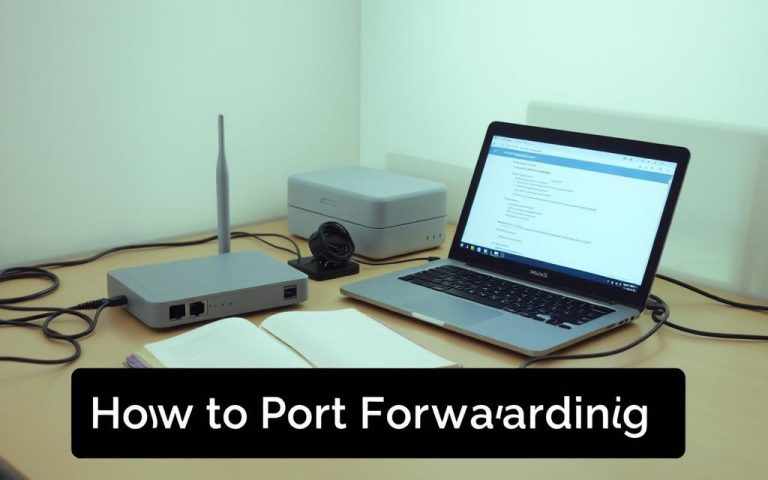Top Tablet PCs with HDMI Ports in 2025
The modern tablet is evolving rapidly, transforming from a simple device for media consumption into a powerful tool that rivals laptops in performance. One key feature driving this evolution is the inclusion of HDMI connectivity, enabling users to connect their device to external displays seamlessly. This shift towards incorporating HDMI ports into tablet PCs reflects…