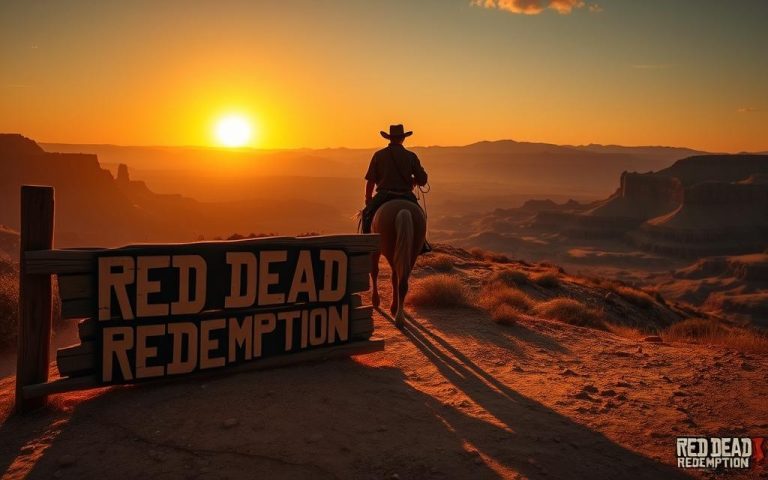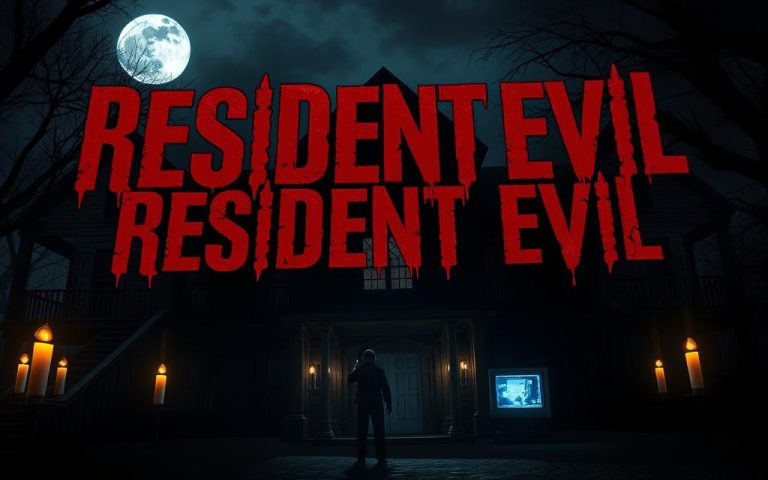Audio Ports on PC: What They Do and How to Use Them
Modern desktop PCs often feature multiple audio ports that cater to various audio devices and configurations. These ports are typically colour-coded to correspond to different functions, making it easier for users to connect their devices correctly. The motherboard of a PC has an audio port that is used to connect audio devices such as speakers,…