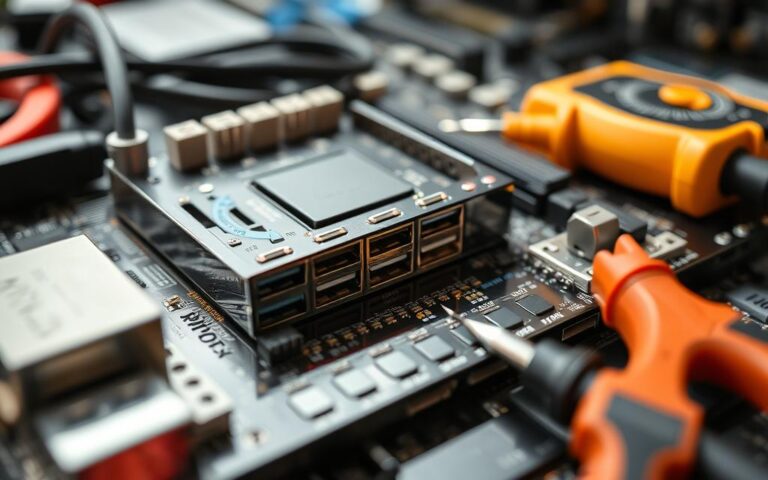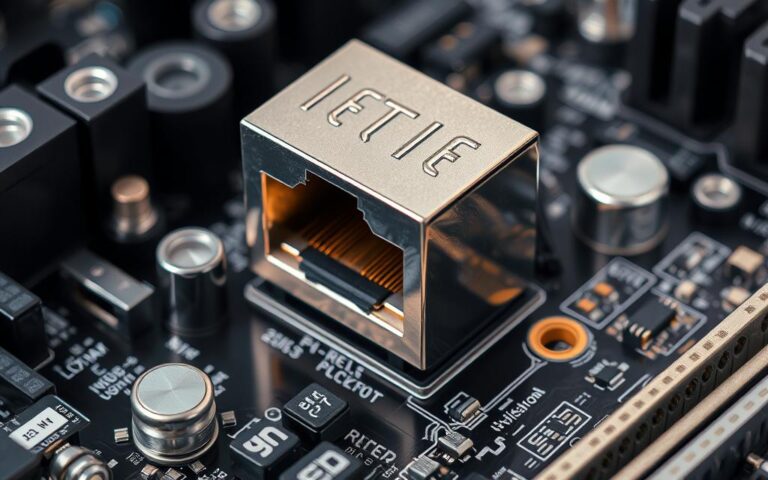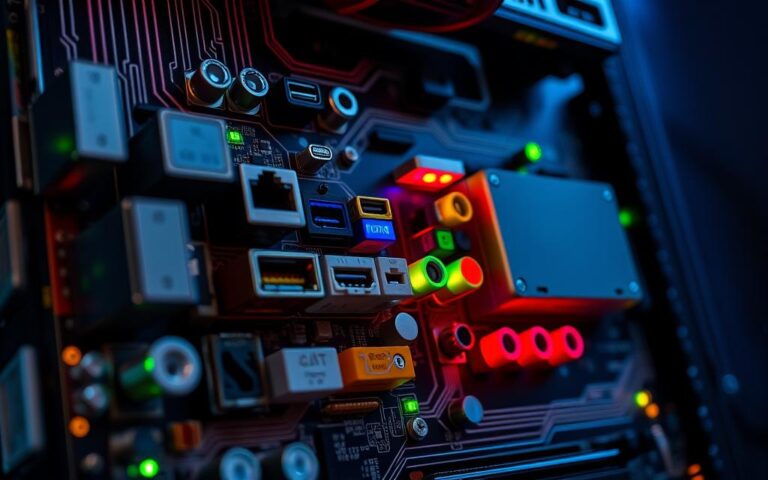Cleaning a Computer’s Charging Port Safely
Keeping your computer’s charging port clean is key to protecting its performance and longevity. Dust and debris can build up over time. This may cause charging problems and longer charging times. This guide will show you how to clean your port safely, keeping it in perfect shape. If you want more tips on keeping your…