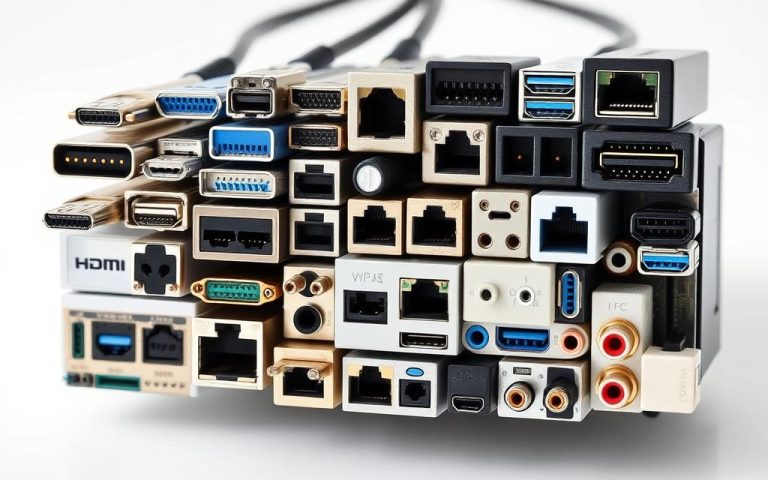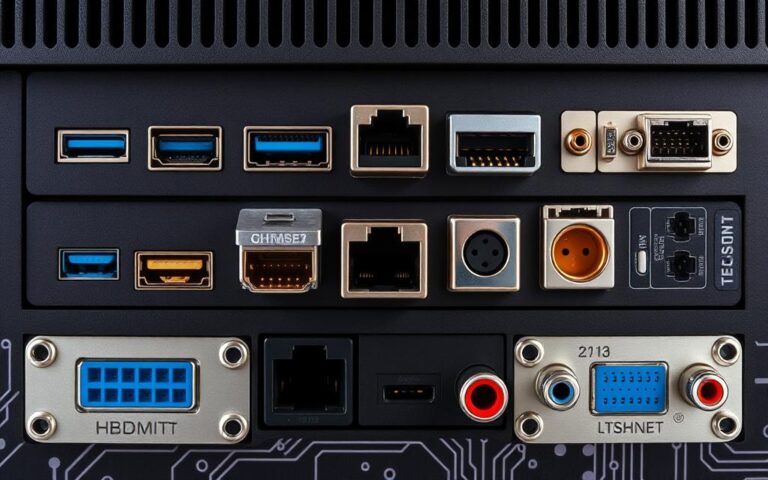Ports of a PC: What They Are and How They Work
Computer ports are physical docking points on a computer that enable users to connect various external devices, facilitating data transfer and communication. A port acts as an interface between the computer and devices such as a mouse, printer, or modem. The significance of ports in modern computing cannot be overstated. They have evolved over time…