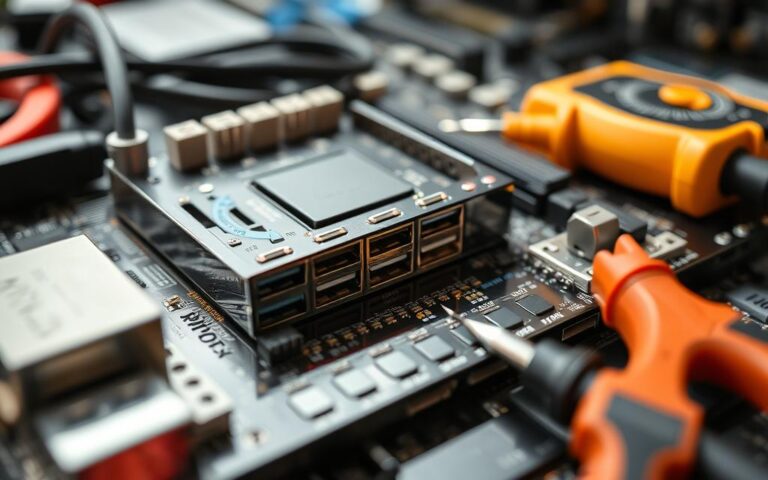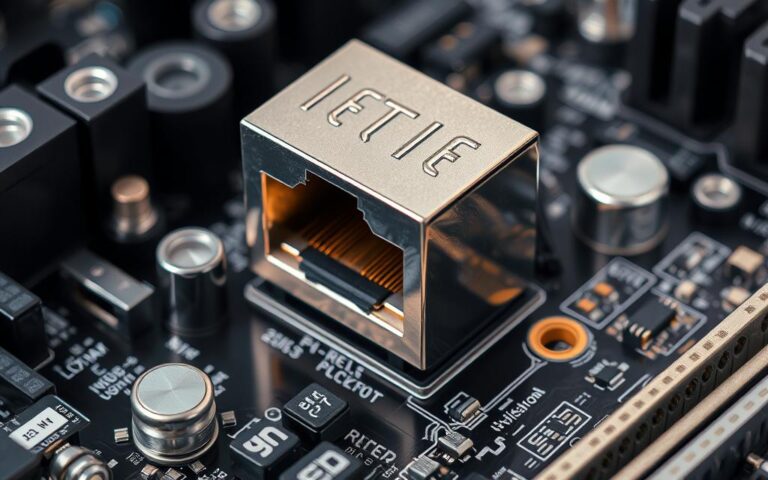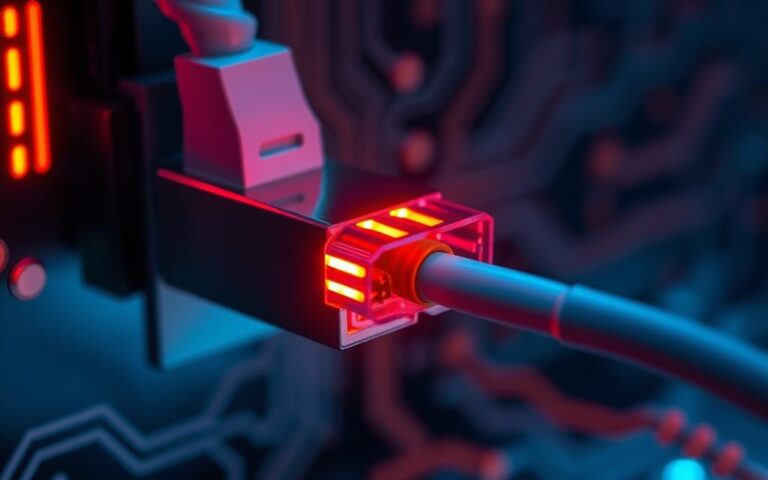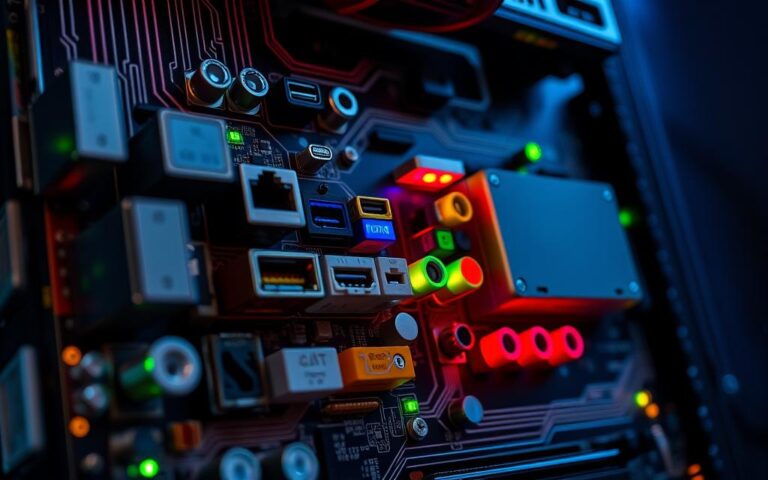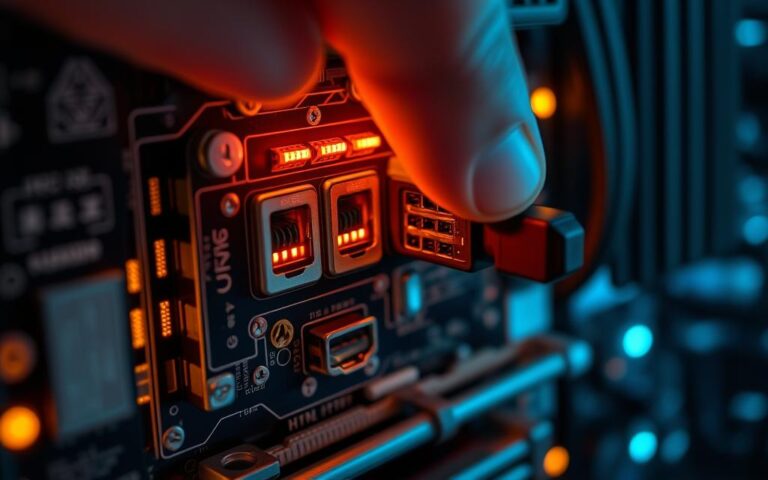Checking the Status of USB Ports on Your Computer
Checking if USB ports work well is key to a smooth-running computer. When you inspect USB ports, pinpointing and fixing USB problems becomes easier. This helps keep your crucial devices connected without issues. Faulty USB ports can cause annoying connection errors. So, it’s important to know how to troubleshoot them. To try different fixes, you’ll…