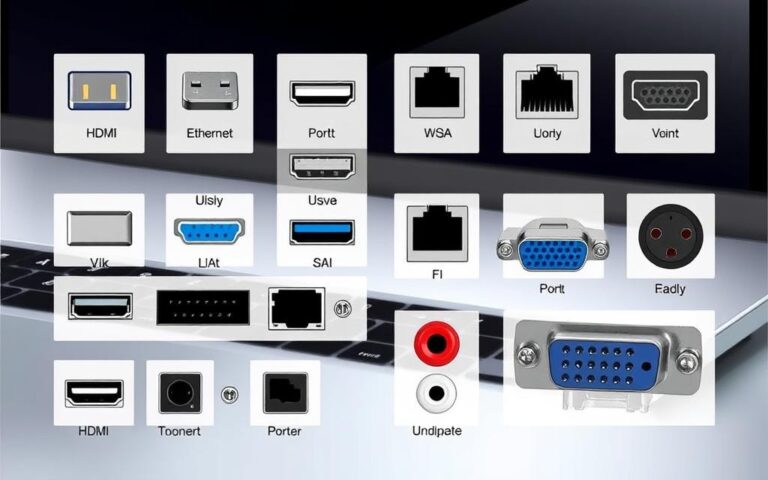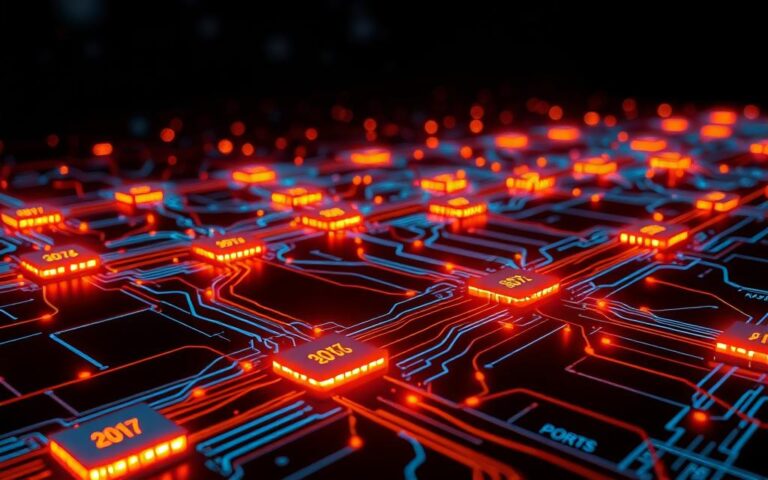Understanding the Number of COM Ports on a Computer
COM ports, also known as communication ports, are vital for serial communication and data transfer. Although newer technology has made traditional COM ports less common on new computers, they’re still crucial for connecting with different devices. This piece will explain what COM ports do, their key features, and why some computers have more ports than…