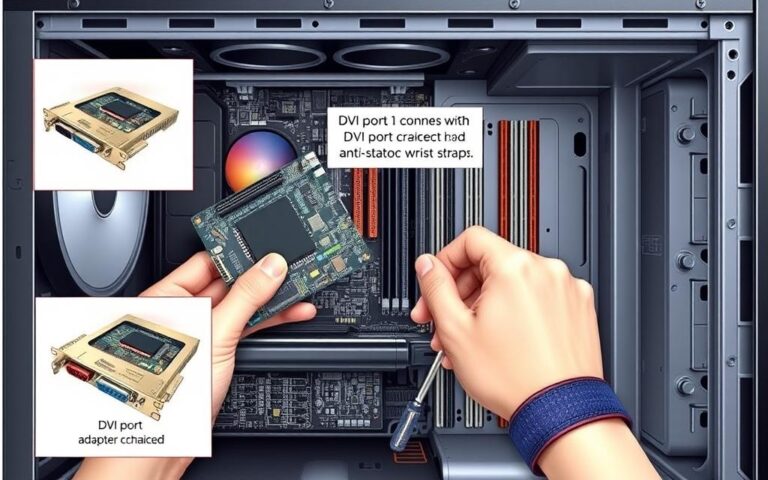Understanding Display Ports on Laptops
In our tech-driven world, knowing about display ports on laptops is key. These laptop connectors link your device to other screens. This could be for work, playing games, or watching films. Look for HDMI, DisplayPort, and USB Type-C as popular choices.
Back in 1987, VGA started as an old standard but is still used today. Yet, HDMI has become more popular for sending video and sound together. While you’ll find DisplayPort mostly on PCs, not TVs, it still does a similar job. It just looks different and is used in another way.
USB Type-C is now getting attention for its do-it-all capability. It can handle video, sound, data, and even power. It’s quite the multitasker for users. For a closer look at these display ports, check out more details at Display Ports.
Introduction to Display Ports
The world of technology keeps evolving, leading to new ways to connect devices. Knowing about display ports is very useful. They let you send sound and pictures from your laptop to another screen easily.
What are Display Ports?
Display ports let you send top-quality sound and picture from your laptop to other screens. You’ll find types like HDMI, DisplayPort, and USB Type-C. Each has its own way to boost your laptop’s ability to connect to other devices. With the right port, you can make great presentations, watch movies in clear detail, or set up multiple screens without trouble.
Why are Display Ports Important?
Display ports play a big role in making our work better and our entertainment more enjoyable. They are key for using more than one screen and for seeing things clearly. Today’s apps and information often need screens that show very clear images, like 1080p and 4K. Not having the right port can make it hard to use these high-quality screens properly. This shows why it’s important to know the different ports out there.
Types of Display Ports Commonly Found on Laptops
Today’s laptops have several types of display ports. Knowing about these ports helps us get the best out of our multimedia and graphics. Let’s explore the main display ports and their unique uses.
Overview of HDMI
Since its start in 2003, HDMI has become widely used. It sends audio and video together, making it ideal for many gadgets. HDMI lets you enjoy a range of formats over distances up to 30 metres. It’s great for gaming, home cinema, and professional use.
Understanding DisplayPort
DisplayPort stands out by supporting high resolutions and audio. It’s getting more common, especially alongside HDMI. DisplayPort lets you run several monitors from one connector, perfect for big desktop setups. Thanks to its cost-efficiency for makers, it’s a top choice in computers.
The role of USB Type-C
USB Type-C, part of USB 3.0, changed how we connect devices. This connector does it all: data, video, audio, and power. Modern laptops often use USB Type-C for screens, with DisplayLink for more features. Its easy-to-use design improves the user experience.
| Display Port Type | Key Features | Common Use Cases |
|---|---|---|
| HDMI | High-definition audio and video; supports lengths of 25-30 m | Home theatres; gaming consoles; televisions |
| DisplayPort | Higher resolutions; multiple display support; cost-effective | Professional setups; gaming; high-end displays |
| USB Type-C | Data, video, audio, and power; reversible connector | Modern laptops; mobile devices; flexible connections |
So, knowing about display ports is key for the best setup, whether for work or fun. HDMI, DisplayPort, and USB Type-C each have their merits, letting us use our devices to the fullest.
Do Laptops Have Display Ports?
Do you wonder if laptops have display ports? Let’s dive into their specs. Many laptops today include key ports like HDMI and DisplayPort. These are found in brands like Dell, HP, and Apple. They help connect to things like monitors and projectors. It’s key to check the laptop’s specs to see what’s offered.
Check the specifications of your laptop
Wondering about display ports on laptops? Look at your laptop’s specs to understand better. You should check for:
- HDMI Ports: Great for video and sound, they’re common for connecting devices.
- DisplayPort: Not as common as in desktops but offers high-quality video.
- USB Type-C: Many new laptops have these. They work for display, data, and power.
Common laptops and their display ports
Here’s a look at some common laptops and their ports:
| Laptop Brand | Model | HDMI Port | DisplayPort | USB Type-C |
|---|---|---|---|---|
| Dell | XPS 13 | Yes | No | Yes |
| HP | Envy x360 | Yes | No | Yes |
| Apple | MacBook Pro 16-inch | No | Yes (via USB-C) | Yes |
| Lenovo | ThinkPad X1 Carbon | Yes | Yes (via USB-C) | Yes |

If you need specific ports, always check your laptop’s specs first. Knowing which ports are there will help you connect all your devices smoothly.
Advantages of Display Port Over Other Ports
DisplayPort stands out in the world of display connectivity. It’s got better bandwidth than HDMI and VGA. This means it can show higher quality pictures and videos. For example, DisplayPort 2.0 supports amazing 8K resolution at 120Hz, and even 16K at 60Hz.
This is great news for gamers and professionals who need top-notch displays. With such high resolutions, everything on screen is crystal clear and smooth. It’s what makes DisplayPort the top choice for high-end visual experiences.
Higher Bandwidth and Resolution Support
HDMI 2.1 can handle 48 Gbps, which is good for 4K at 144Hz and 8K at 30Hz. But, DisplayPort goes way beyond this, offering even better performance. Plus, it’s the only port that supports NVIDIA’s G-Sync technology. This technology ensures your gaming is free from glitches by keeping the frame rate steady.
This special feature is why many choose DisplayPort for the best gaming visuals. It simply outperforms other options in delivering high-quality, responsive gaming experiences.
Versatility of Connections
DisplayPort is also more flexible than HDMI. It lets you connect several monitors at once using Multi-Stream Transport (MST). This is perfect for people who need more than one screen, like gamers or creative pros. It means you can have a bigger workspace and a better setup.
Its ability to provide higher bandwidth, better resolution, and flexible connections makes DisplayPort a must-have. It’s crucial for anyone looking for the best in display technology.
FAQ
Do all laptops have display ports?
Not every laptop comes with display ports. Yet, most new ones have at least one kind, like HDMI, DisplayPort, or USB Type-C. Always check your laptop’s specs to be sure.
What is the difference between HDMI and DisplayPort?
HDMI is perfect for sending audio and video to TVs and entertainment setups. On the other hand, DisplayPort allows for higher resolutions and refresh rates. This makes it better for gamers and professional screens.
Can I connect multiple monitors using DisplayPort?
Yes, DisplayPort lets you link several monitors using just one port. This feature can expand your workspace and boost your productivity.
What devices can I connect to my laptop’s display ports?
You can hook up various devices to your laptop’s display ports. This includes external monitors, projectors, and TVs, depending on your connector type.
Is USB Type-C a suitable replacement for HDMI?
USB Type-C is incredibly flexible, carrying data, video, and power. It can substitute for HDMI in many cases. Just make sure your laptop’s USB Type-C port supports video output.
What should I consider when choosing a laptop for display connectivity?
When picking a laptop, consider the types and amount of display ports it has. Also, think about if it supports high resolutions. Check if it meets the demands of your peripherals and screens.