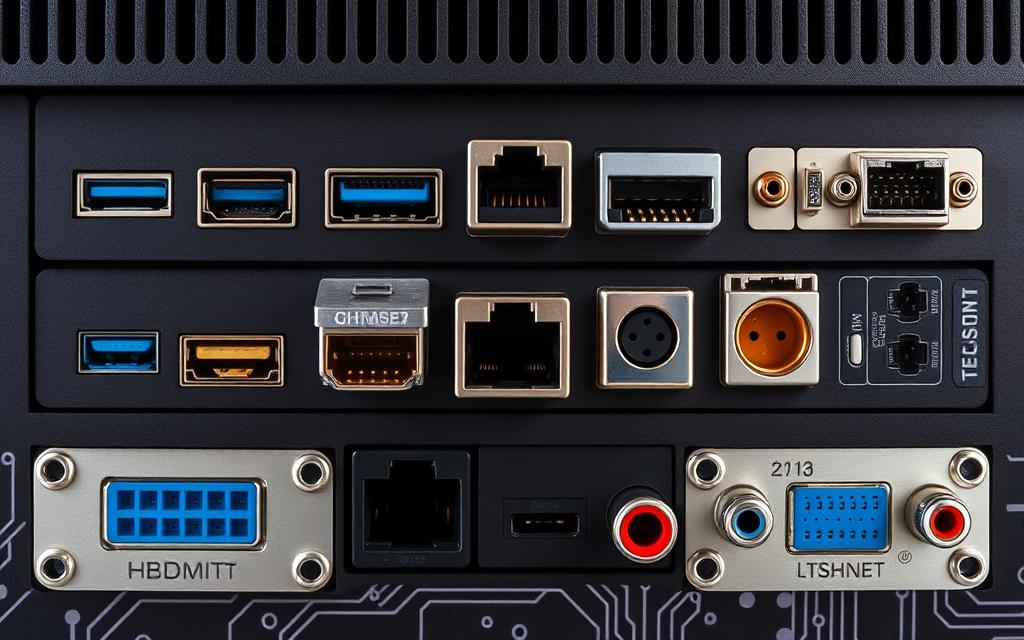What Are Computer Ports Used For?
Computer ports are key to making computers work better for us. They let computers talk to other devices and transfer data. This means we can plug in things like keyboards, mice, printers, and hard drives.
As computers get more advanced, ports become more important. They help a computer do more things and be more flexible. Every port has a special job, making computers useful in many ways.
Understanding Computer Ports
Computer ports are vital for connecting different devices to your computer. They make sure these devices can talk to each other and the computer. We see two types: ports for physical device connections like keyboards, and ones for network communication, helping devices talk over networks.
Definition of a Computer Port
A computer port is like a door for data. It lets hardware devices connect and also helps your computer connect to the internet or other networks. There are many kinds, including USB, HDMI, and Ethernet. Each one has a special role, like connecting gadgets, moving data, or getting online. This variety makes your computer more versatile and powerful.
The Role of Ports in Computing
Ports are key to how we use technology daily. They let different pieces of hardware work together smoothly. Not only do they connect devices, but they also help them share data across networks. This is crucial for both personal and business use.
They’re also essential for efficient data transfer, following specific rules for how and how fast data moves. As technology moves forward, keeping ports adaptable is important. This ensures good communication between devices and a better network experience.
Types of Computer Ports
It’s crucial to know the different types of computer ports to enhance connectivity. These ports are mainly divided into hardware ports and network/software ports. Each type has unique functions that boost a computer’s performance.
Common Hardware Ports
Hardware ports are key in linking external devices to a computer. Some well-known hardware ports are:
- USB Ports: Launched in 1997, USB ports support data transfer at up to 12 megabits per second, connecting devices like external hard disks and printers.
- HDMI Ports: Mainly used for transferring video and audio, HDMI ports are now common for hooking up monitors and TVs.
- Ethernet Ports: These ports provide high-speed internet access with speeds from 10 to 1000 megabits per second. They are vital for linking to a local area network (LAN).
- VGA Ports: With their 15-pin setup, VGA ports are still widely used for connecting monitors to computers.
- PS/2 Ports: Featuring a 6-pin mini-DIN connector, PS/2 ports cater to older keyboards and mice.
Network and Software Ports
Network ports are essential for sending data across networks, using distinct port numbers for device communication. Here are the types of network ports:
- TCP/UDP Ports: These ports manage various network traffic types, ensuring smooth functionality for different applications, like web surfing and email.
- FireWire Ports: Known for fast data transfer rates of 400 to 800 megabits per second, FireWire ports are typically found in multimedia devices.
- Software Ports: Virtual ports that allow software applications to communicate over the network efficiently.
- Infrared Ports: Used for short-range data transfer, these ports work within a 5-10 feet range, mainly for wireless devices.
What is a Computer Network Port?
A computer network port lets devices talk to each other over the internet. It handles data coming in and going out, making sure it gets to the right place. Each port has a unique number that identifies it, which is key to how network ports work.
Functionality of Network Ports
Network ports are crucial for devices to communicate correctly. They use port numbers to connect with specific protocols like TCP or UDP. This ensures data is sent directly to the right application. It’s like having a unique address that sends information exactly where it needs to go within a device.
Common Port Numbers
There are many common port numbers, and they are grouped based on their use:
| Port Number | Protocol | Application |
|---|---|---|
| 80 | TCP | HTTP (Hyper Text Transfer Protocol) |
| 443 | TCP | HTTPS (Hyper Text Transfer Protocol Secure) |
| 25 | TCP | SMTP (Simple Mail Transfer Protocol) |
| 53 | UDP | DNS (Domain Name System) |
| 22 | TCP | SSH (Secure Shell) |
| 23 | TCP | Telnet |
| 3306 | TCP | MySQL |
Port numbers range from 0 to 65535. They are split into well-known ports (0-1023), registered ports (1024-49151), and dynamic ports (49152-65535). The IANA oversees these numbers, allowing for structured and efficient communication. This setup lets many applications talk to each other without problems.
A Computer Port is Used to Connect Peripherals
Computer ports are vital interfaces for connecting peripherals. They enhance how computers work. Different ports make sure computers and external devices can talk to each other. This is essential for many activities.
Examples of Peripheral Devices
Many peripherals use various ports to connect with computers. Important peripheral devices include:
- Printers, commonly connected through USB ports for easy data transfer
- Monitors, compatible with HDMI, VGA, and DVI ports to facilitate high-quality visual output
- External hard drives, providing substantial data storage capacity
- Keyboards and mice for user input, typically using USB or Bluetooth connections
- Webcams and microphones, essential for virtual meetings
- Touchscreen monitors, combining input and output functionalities in a single device
How Ports Facilitate Communication
Ports enable computers and peripherals to talk to each other. They’re like data channels, making efficient exchange possible. Being able to connect peripherals boosts productivity, especially with many devices.
For example, in virtual meetings, we often use monitors, webcams, microphones, and speakers together. This mix creates a complete experience. Devices like scanners turn printed materials into digital form for easy storage.
As tech gets better, so do ports. They become faster and more useful. The shift from USB 2.0 to USB-C is a great example. It gives us quicker data transfers. Knowing about different examples of peripheral devices and how they use ports helps us get the most from our computers.

The Significance of Port Numbers
Port numbers play a key role in network communication. They allow various services to manage data transfers easily. Knowing about port numbers helps users understand how applications connect over networks.
Well-Known Ports and Their Uses
Well-known ports are important for common internet protocols. They ensure devices and apps work together properly. These ports, numbered from 0 to 1023, are set aside for specific uses.
- Port 25 for SMTP (Simple Mail Transfer Protocol)
- Port 80 for HTTP (Hypertext Transfer Protocol)
- Port 443 for HTTPS (secure HTTP)
- Port 21 for FTP (File Transfer Protocol)
- Port 22 for Secure Shell (SSH)
Other services, like Apple QuickTime and DNS, also use these well-known ports. This highlights their importance to the internet’s operation.
Registered and Dynamic Ports
Registered ports go from 1024 to 49151. The IANA assigns these to unique applications. They provide options for software companies. Dynamic ports are from 49152 to 65535 and are key for temporary connections. They allow services to run multiple instances simultaneously, avoiding issues.
Impact of Ports on Cybersecurity
Ports are vital in cybersecurity, serving as doors for communication and potential security holes. It’s crucial to understand their role to defend against cyber threats effectively. Good port management and setting up firewalls help reduce the risks from open ports.
Port Scanning and Vulnerability Assessment
Port scanning is key for checking a computer’s security health. Experts use port scanners to find and close open ports that might share sensitive data. By doing regular checks, they spot services and apps that pose risks.
Research links open ports to higher cyberattack chances. Firms with poor port security are more at risk of being hacked. Keeping ports well-managed lowers this threat significantly.
Firewalls and Port Management
Strong firewalls are essential for managing which ports are open. If firewalls are set up wrong, they can leave open ports by mistake. These mistakes let hackers in. Keeping only necessary ports open helps prevent such issues.
The WannaCry ransomware incident highlights the dangers of open ports. The attack spread through ports that weren’t secured right. This shows why companies must be proactive in port management. Doing so protects their systems and private data.
Increasing the Number of Ports on a Computer
People are always looking for ways to add more ports to their computers. More ports mean you can connect more things, like drives and devices. That improves your computer use. USB hubs and expansion cards offer great ways to do this.
Using USB Hubs and Expansion Cards
USB hubs are a simple way to increase your computer’s USB ports. With a hub, you can connect up to 127 devices at once. There are USB 2.0, 3.0, and 3.1 hubs, each offering different speeds. For example, a USB 3.0 hub can move data at 5 Gbit/s, much faster than USB 2.0.
For desktops, you can use expansion cards to add more ports. These cards let you add HDMI, Ethernet, or even ports for old devices. Both USB hubs and expansion cards make your computer more versatile.
Adding Functionality with Different Ports
Adding more ports means your computer can do more things. Self-powered USB hubs can provide power to each port. This lets you use energy-hungry devices like external drives. Some hubs also have special ports for quicker charging of phones and tablets.
While USB hubs can’t support extra monitors, they make connecting to printers or consoles easy. USB 3.x hubs work with old USB 2.0 devices too. So, using USB hubs and expansion cards really boosts your computer’s abilities.
| Type | Max Ports | Data Transfer Rate | Power Output |
|---|---|---|---|
| USB Hub | Up to 127 | 5 Gbit/s (USB 3.0) | 500 mA per port |
| USB 3.1 Gen 2 Hub | Varies (4 to 10+) | 10 Gbps | Up to 1A (depends on model) |
| Expansion Card | Varies | Depends on interface | Usually depends on the power supply |
Conclusion
Understanding computer ports is key for better use of computers. They let us connect devices via USB, HDMI, and even older ports like PS/2. These connections make it possible to use peripherals and communicate effectively, whether for work or fun.
Ports are not just about plugging things in. They also help keep our systems safe with new security tech. As computing changes, we see new developments like USB-C. This makes using devices easier and more convenient.
The world of computing is always moving forward. So, it’s smart to stay up-to-date with the latest in ports and security. Doing so will help keep our digital lives both safe and efficient. By keeping an eye on how ports evolve, we can enjoy the benefits of new technology.
FAQ
What are computer ports?
Computer ports let you connect things to your computer. They’re spots on devices where you plug in accessories or connect to the internet. This connection lets devices talk to each other, sharing data.
What is the importance of different types of computer ports?
Different computer ports, like USB or HDMI, help your computer do more things. By using these ports, you can connect more devices. This makes your computer more versatile and useful.
How do network ports function in computing?
Network ports help manage internet traffic going in and out of your computer. They use unique numbers and rules, like TCP and UDP, to send data to the right place.
Can I connect multiple peripherals to my computer?
Yes, you can connect many peripherals at once. Use a USB hub to add more USB ports. Or add expansion cards to have even more types of ports for connecting devices.
What role do port numbers play in network communication?
Port numbers are like addresses that help organize data transfer. They make sure information goes where it’s supposed to, making communication between devices smooth and reliable.
How can ports affect cybersecurity?
Ports play a big part in keeping networks safe. Hackers might scan them to find weak spots. Using good port management and firewalls helps protect your data from attacks.
What are well-known ports and why are they important?
Well-known ports are reserved for specific uses, making sure everyone follows the same rules. For instance, ports like 80 for web browsing and 25 for email are essential for keeping the internet organized and running smoothly.