What Is Hardware in a Computer? A Simple Definition
In today’s world, knowing about computer hardware is key. It includes parts like the CPU, hard drives, and graphics cards. These are vital for a computer to work well.
Computer hardware covers all the physical parts of a computer system. This includes parts for storing data, processing information, and communication. For more on computer hardware, check out our computer hardware page. It offers a detailed look at the components that power digital devices.
Computer hardware has many parts, like the CPU, memory, and storage devices. These work together to help the computer do tasks.
It’s important to understand these parts. It helps with fixing problems, upgrading systems, and choosing new hardware. Knowing the basics of computer hardware lets people get the most out of their devices. It also helps them keep up with the fast-changing tech world.
Understanding Computer Hardware: The Physical Heart of Computing
Computer hardware and software work together. A computer needs both to function well. The parts like the CPU, memory, and storage are key for its work.
These parts are vital for a computer’s performance. They help the computer do its tasks efficiently.
Hardware and software depend on each other. Hardware is the physical parts of a computer. Software are the programs and systems that run on it.
The components of hardware, like processors and memory, help execute software. They make sure the computer works as it should.
The Basic Definition of Computer Hardware
Computer hardware includes the physical parts of a computer. This includes the motherboard, processor, memory, and storage devices. These parts work together to make a computer system.
The processor, or CPU, is the computer’s brain. It runs the software instructions. Memory stores data and instructions temporarily. Storage devices, like hard drives, keep data forever.
How Hardware Differs from Software
Hardware is the physical parts of a computer. Software are the programs and systems that run on it. Software instructions are executed by hardware, and the results are shown on the screen or stored.
The main difference is that hardware is something you can touch. Software is not.
The Role of Hardware in Modern Computing
In today’s computing, hardware is very important. The speed and efficiency of hardware, like processors and memory, affect software performance. New technologies, like AI and machine learning, are changing computer science.
As hardware evolves, it will change how we live and work. It’s a key part of innovation in computer science.
The Evolution of Computer Hardware Through Time
The evolution of computer hardware has been incredible. It has seen many changes from the first mechanical devices to today’s advanced technology. This journey has shaped the computing world into what we know now.
The history of computer hardware shows us the shift from vacuum tubes to silicon chips. The 1950s brought transistors, making computers smaller and faster. Then, in the 1970s, microprocessors came along, making computers even more powerful and compact.
Some key moments in computer hardware’s evolution include:
- The use of metal-oxide-semiconductor (MOS) large-scale integration (LSI) for semiconductor memory and microprocessors
- The introduction of personal computers in the 1970s
- The development of mobile computers, such as smartphones and tablets, in the 2000s
The history of computer hardware shows our drive for innovation. As technology keeps improving, it will be fascinating to see what the future holds for computer hardware. It will likely shape the computing world and beyond.
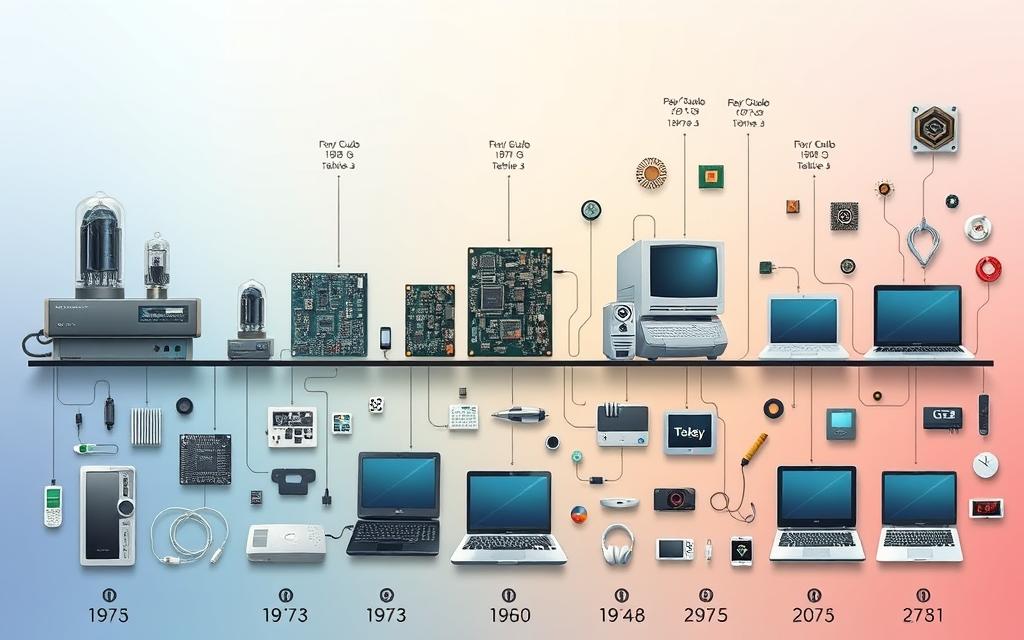
Knowing how computer hardware has evolved helps us understand its importance today. By looking back at its history, we can see how the computing industry has grown. We also see how technology has changed our society.
| Generation | Description |
|---|---|
| First | Vacuum tubes and magnetic drums |
| Second | Transistors |
| Third | Miniaturization of transistors on silicon chips |
| Fourth | Microprocessors |
| Fifth | Artificial Intelligence (AI) |
Essential Components That Make Up Computer Hardware
Computer hardware has key parts that work together. They give the computer its power, storage, and ways to input and output information. The motherboard is the main board that links all parts. The CPU (Central Processing Unit) is the computer’s brain, handling instructions and calculations.
The memory and storage devices, like RAM and SSDs, store data and programs. Input devices, like keyboards and mice, let users interact. Output devices, such as monitors and speakers, show and play back results.
Processing Units (CPU)
The CPU is vital for computer hardware. It executes instructions and handles calculations. Modern CPUs have multiple cores for faster speeds and better multitasking.
Memory and Storage Devices
Memory and storage devices are key for storing data and programs. RAM is for temporary storage, while SSDs are for permanent storage. The type and amount of these devices affect a computer’s performance.
Input and Output Devices
Input devices, like keyboards and mice, let users interact with the computer. Output devices, such as monitors and speakers, show and play back results. The quality of these devices impacts the user experience.
Motherboard and System Components
The motherboard connects all hardware components. It has slots for RAM, graphics cards, and more. The motherboard also ensures the computer works with other hardware.
| Component | Description |
|---|---|
| CPU | Central Processing Unit, responsible for executing instructions and handling calculations |
| Memory | Temporary storage for data, provided by RAM |
| Storage | Permanent storage for programs and files, provided by SSDs and HDDs |
| Input | Devices that allow users to interact with the computer, such as keyboards and mice |
| Output | Devices that display and play back the results, such as monitors and speakers |
| Motherboard | Primary circuit board that connects all the hardware components together |
Internal vs External Hardware: Understanding the Difference
It’s key to know the difference between internal and external computer parts. Internal parts, like the motherboard and CPU, are inside the computer. They help it work right. External parts, like keyboards and mice, are added to the computer to make it better.
Experts say internal parts are vital for a computer’s performance. The CPU handles instructions, and RAM stores data temporarily. External parts, like printers, help with input or output.
Some important internal parts are:
- Motherboard
- Power supply
- Heat sinks
- Fans
External parts include:
- Monitor
- Keyboard
- Mouse
- Printer
Knowing the difference helps you pick the right parts for your computer. The right internal parts, like a fast CPU and enough RAM, make your computer run smoothly. The right external parts, like a good keyboard and mouse, improve your experience.
Hardware components keep getting better with new tech. Keeping up with the latest in internal and external hardware is important. This helps you make smart choices when upgrading or buying a new computer.
How Computer Hardware Works Together as a System
Computer hardware parts work together in a complex system. This system enables data flow and communication between parts. The system’s performance depends on how well these parts work together, like the CPU, RAM, and storage devices.
Effective communication protocols are key for smooth system function. They help data transfer and processing speed.
The data flow process is vital for system performance. It shows how data moves between components. Communication protocols guide this process, setting rules for data transfer.
Integrating hardware components is also important. It makes sure the system works as one unit. Knowing how components interact helps users improve system performance and data flow.
The Data Flow Process
The data flow process moves data between components like the CPU, RAM, and storage devices. It’s essential for system performance, affecting data processing and transfer speed. Communication protocols help this process by setting data transfer rules.
Hardware Communication Protocols
Communication protocols are vital for data transfer between components. They define how data moves, ensuring quick and efficient transfer. Protocols like USB, SATA, and PCIe have their own rules and standards.
System Integration and Performance
System integration is key for performance. It makes sure all components work well together. Integrating hardware, like the CPU, RAM, and storage, is essential for a cohesive system.
Optimizing integration improves system performance. This leads to faster data transfer and processing.

Understanding how computer hardware works together is important. It helps users improve system performance and data flow. The data flow process, communication protocols, and system integration are all critical. Optimizing these areas can enhance system performance.
Common Hardware Issues and Their Impact
Computer hardware problems can really slow down your system. Troubleshooting these issues is key to avoid losing data, system crashes, and more. Common problems include overheating, hard drive failure, and power supply issues.
It’s important to spot these issues early. For example, a failing hard drive might cause your computer to crash often, files to vanish, and strange noises. 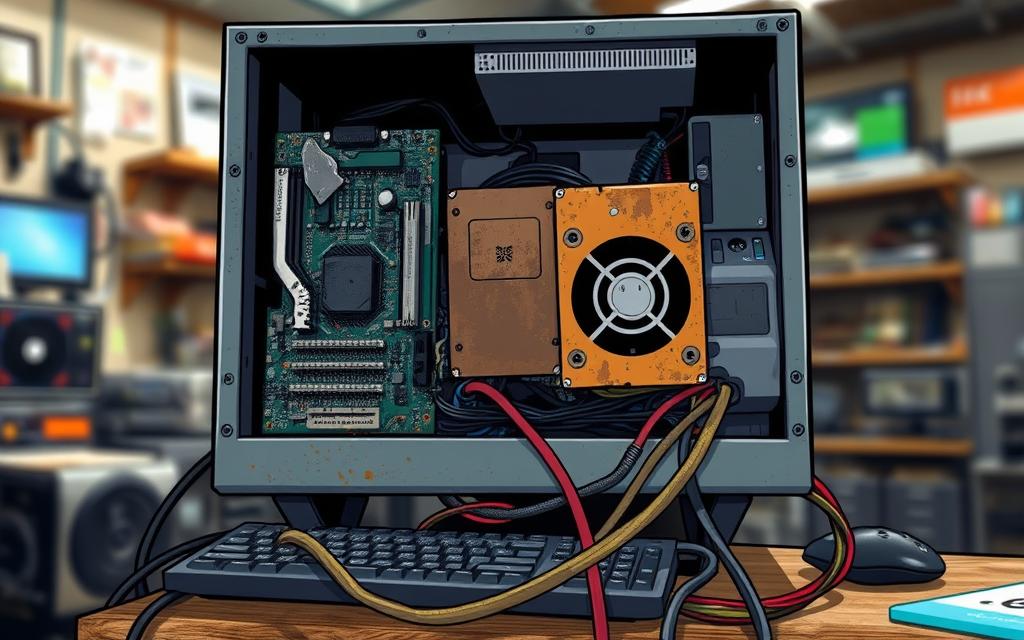
Understanding how hardware failures affect your system is vital. They can lead to lost data, system instability, and slower performance. Troubleshooting steps like checking connections and running diagnostic tests can help fix these problems.
- Overheating: can cause significant damage to internal components
- Hard drive failure: can lead to data loss and system instability
- Power supply problems: can cause computers to randomly turn off or crash
Regular maintenance, like cleaning dust and updating software, can prevent hardware issues and their impact. Using top-notch components and surge protectors also helps. By knowing about common hardware problems and their impact, you can keep your system running smoothly and reliably.
| Hardware Issue | Symptoms | Prevention |
|---|---|---|
| Overheating | Fans running at high speeds, system crashes | Regular cleaning, adequate cooling solutions |
| Hard drive failure | Frequent crashes, files disappearing, unusual noises | Regular backups, disk checks |
| Power supply problems | Random shutdowns, burning smell | Using high-quality power supplies, surge protectors |
The Future of Computer Hardware: Innovation and Trends
The future of computer hardware is set for big changes. Trends like quantum computing and sustainable development are leading the way. These advancements aim to make computing more powerful, efficient, and green.
Quantum computing could change how we handle data and find new medicines. It uses special bits called qubits for super-fast processing. At the same time, making hardware that’s better for the planet is a key focus. This means creating tech that’s good for the environment from start to finish.
Quantum Computing Hardware
Quantum computing is a major area of innovation. Big names like Google and IBM are pouring money into it. This tech could solve problems that today’s computers can’t, changing many industries.
Sustainable Hardware Development
It’s important to make tech that’s kinder to the planet. This means making devices that use less energy and are made from eco-friendly materials. It also means designing them so they can be recycled, cutting down on waste.
Emerging Technologies
New tech like graphene and AI is changing hardware. These innovations aim to make computing faster, more efficient, and secure. They’re set to be used in many areas, from healthcare to cars.
The future of computer hardware is all about innovation and trends. It’s driven by the need for green tech, the power of quantum computing, and new technologies. These changes will not just transform how we compute but also how we live and interact with technology.
| Trend | Description | Potential Impact |
|---|---|---|
| Quantum Computing | Exponential processing power | Revolutionize cryptography, drug discovery |
| Sustainable Development | Eco-friendly hardware production and disposal | Reduce environmental footprint of tech industry |
| Emerging Technologies | Graphene, AI accelerators, edge computing | Transform computing efficiency, security, and adoption |
Maintaining and Upgrading Your Computer Hardware
Keeping your computer hardware in good shape is key to making it last longer. With basic care, a computer can last five to eight years. But, with the right maintenance, it can last even longer. Important parts like the CPU, RAM, storage, fans, and expansion cards need regular checks.
Preventing problems is vital. This means cleaning, updating, and protecting your computer’s parts. Physical-level maintenance includes using tools like screwdrivers and compressed air to clean.
Here are some essential maintenance tips:
- Regular cleaning to stop overheating and improve efficiency
- Diagnostic checks to spot issues early
- System optimization to keep everything running smoothly
Upgrading your hardware keeps it running well for new software. Regular maintenance boosts productivity and cuts downtime. It also keeps your system safe from threats. By following these tips and upgrading when needed, you can make your computer last longer.
| Maintenance Task | Frequency | Importance |
|---|---|---|
| Cleaning | Every 3-6 months | High |
| Diagnostic checks | Every 6-12 months | Medium |
| System optimization | Every 1-3 months | High |
Conclusion: Embracing the Power of Computer Hardware
As we wrap up our look at computer hardware, it’s clear that these physical parts are key. They form the base of our digital world’s power. From the binary code that carries information to the rapid growth in processing power, the journey of computer hardware is amazing.
The CPU, or central processing unit, is at the core of every computer. It’s the brain that runs instructions and does math. Alongside it, memory, storage, input and output devices, and the motherboard work together. This teamwork, along with software and networking, has changed how we use technology. It lets us do things faster and more creatively.
Looking ahead, computer hardware is set for even more breakthroughs. We’re talking about quantum computing and green tech. By understanding and using these parts, we can explore new digital areas. So, let’s appreciate the unsung heroes of computing. They help us use technology to its fullest and create a better digital future.
FAQ
What is the basic definition of computer hardware?
Computer hardware are the physical parts of a computer. This includes the brain of the computer, memory, storage, and the motherboard. It also includes devices for input and output.
How does computer hardware differ from software?
Hardware is the physical part of a computer. Software, on the other hand, is the digital part. It includes programs and apps that run on the hardware.
What is the role of hardware in modern computing?
Hardware is key in modern computing. It provides the physical base for digital devices to work. Components like the CPU, memory, and storage are vital for processing and storing data.
What are the key components that make up computer hardware?
Key components include the CPU, memory, storage, and input/output devices. These work together to form the physical base of a computer system.
What is the difference between internal and external hardware?
Internal hardware is inside the computer, like the CPU and memory. External hardware includes devices like monitors and keyboards that connect to the computer.
How do the various hardware components work together as a system?
Hardware components work together through data flow and communication. For example, the CPU, memory, and storage must communicate well to manage data smoothly.
What are some common hardware issues and their impact on computer systems?
Common issues include hardware failures and performance problems. These can affect a computer’s function and efficiency. Regular maintenance is key to avoid these issues.
What are some of the emerging trends and innovations in computer hardware?
Trends include quantum computing and sustainable hardware. New technologies like augmented reality are also emerging.
How can I maintain and upgrade my computer hardware?
Keep your hardware clean and updated regularly. Upgrading components can also boost your computer’s performance and lifespan.















