Exploring the Function of FireWire Ports on Computers
FireWire ports are key to FireWire technology, known for fast data transfer. Apple created this protocol, known as IEEE 1394, in the 1980s. It connects peripherals like camcorders and hard drives.
FireWire 400 can transfer data up to 400 Mbps. FireWire 800 increases this speed to 800 Mbps. The fastest, FireWire S3200, reaches rates up to 3.2 Gbps. These speeds are crucial for multimedia production and data transport.
Looking into FireWire ports reveals their decreasing popularity versus USB technology. Still, understanding this technology highlights its importance in certain areas despite modern challenges.
Understanding FireWire Technology
FireWire technology began in the late 1980s. Its history started with its launch as IEEE 1394 and its standardisation in 1995. This marked a big step in digital connections for computers. FireWire, created by Apple, was meant to overcome earlier data transfer limits. It allowed fast connections that many industries, especially multimedia, found useful.
History and Development of FireWire
The aim in creating FireWire was to support real-time applications with high data transfer rates. The first version, FireWire 400, delivered speeds up to 400 Mbps. It allowed connections over distances up to 4.5 meters. Later, FireWire 800 was released, boosting speeds to 800 Mbps and cable length to 100 meters. These upgrades made FireWire a top pick for professional use in video and audio work.
Key Features of FireWire
FireWire has several key features that make it stand out. Among them are:
- High-speed data transfer: Top speed of 800 Mbps with FireWire 800.
- Daisy chaining capability: Connects up to 63 devices together.
- Plug-and-play: Easy connectivity without complicated setups.
- Hot-pluggable: Connect or disconnect devices without powering off the system.
- Power over cable: Powers devices directly, which is handy for unpowered gadgets.
- Real-time data transfers: Perfect for tasks like video editing.
FireWire’s benefits don’t stop at speed. Its peer-to-peer function lets devices like cameras talk directly, bypassing the need for a computer. This makes digital workflows more efficient. Being versatile, FireWire is still supported on various operating systems, making it a solid choice for any digital connection needs.
What is a FireWire Port on a Computer
FireWire ports are essential for high-speed data transfers. They link computers to devices, especially in multimedia. Learning about FireWire port specifications helps us understand its impact on computing today.
Technical Specifications and Connectivity Options
FireWire has evolved over time, offering different versions. The first, FireWire 400, supports speeds from 100 Mbps to 400 Mbps. It uses either 6-pin or 4-pin connectors and can connect up to 63 devices.
Then came FireWire 800 in 2002, boosting speeds up to 800 Mbps. It introduced a 9-pin connector and worked with older versions. The latest FireWire versions, S1600 and S3200, reach speeds up to 3.14 Gbps.
FireWire’s big advantage is its plug-and-play functionality. This means devices connect and are ready to use right away, without installing drivers. It’s great for tasks requiring fast, consistent data transfers, like video editing.
Understanding FireWire’s connectivity options gives insights into its uses. It’s perfect for cameras, external drives, or audio interfaces. For a deeper look, check the full FireWire port specifications online.
FireWire vs. USB: A Comparative Analysis
Looking at FireWire versus USB, it’s key to focus on the data transfer comparison. Though not as common today, FireWire has benefits in fields like digital media. While USB 3.0 can reach speeds of 350MB/s, FireWire goes up to 800 Mbps. However, it’s not as compatible with new systems, which prefer USB.
Data Transfer Speeds and Compatibility
FireWire allows connecting several devices at once, up to 63 on a single bus. This is great for work that needs many connections, like video editing. But USB 3.0 gives wider bandwidth and lower delays. This means it performs better for tasks that need data fast. So, professionals often switch to USB for its better integration and cost savings in a year. To learn more, see this detailed comparison.
The Peer-to-Peer Functionality of FireWire
FireWire allows devices to connect without a computer, helping real-time tasks. It’s good for linking cameras and storage devices smoothly in audio or video work. Unlike USB, FireWire’s peer-to-peer supports fast data sharing. However, as support for FireWire drops, maintenance costs will go up, making USB a smarter choice for future investments.
| Feature | FireWire | USB 3.0 |
|---|---|---|
| Maximum Data Rate | 800 Mbps | 350 MB/s |
| Device Capacity | Up to 63 devices | Varies (depends on hub) |
| Peer-to-Peer Functionality | Yes | No |
| System Compatibility | Limited in modern OS | Wide compatibility |
| Costs Over Time | Increasing | Potential savings |
FireWire Cables and Connectors
FireWire cables enhance how devices connect and are used. They come in various types for different needs like data transfer and powering devices. We’ll look at the specifics of both FireWire 400 and 800. Their connectors and abilities greatly affect how well they perform.
Different Types of FireWire Cables
There are mainly two types of FireWire cables, each with unique connectors. These types cater to different functions:
- FireWire 400:
- Features 6-pin (standard) and 4-pin (compact) connectors
- Supports up to 400 Mbps data rates
- Maximum cable length reaches 4.5 metres
- FireWire 800:
- Uses a 9-pin connector for faster tasks
- Delivers up to 800 Mbps in data transfer speeds
- Allows lengths up to 100 metres
Both types let you connect up to 63 devices together without losing speed. This feature makes it easy to link devices flexibly.
Understanding FireWire 400 and FireWire 800
FireWire 400 and 800 differ in their connectors and what they can do:
| Feature | FireWire 400 | FireWire 800 |
|---|---|---|
| Data Transfer Speed | Up to 400 Mbps | Up to 800 Mbps |
| Maximum Length | 4.5 metres | 100 metres |
| Connector Type | 6-pin, 4-pin | 9-pin |
| Power Supply | Up to 45 watts | Up to 45 watts |
FireWire cables have key specifications that support various uses, particularly in multimedia. FireWire 400 works well for regular tasks. Meanwhile, FireWire 800 handles high-demand situations better. It links devices needing fast data swaps and efficient power.
Applications of FireWire in Multimedia Production
FireWire is key in multimedia production, especially for video and audio work. It’s designed to meet the quality needs of experts. This boosts the quality of their projects.
Advantages for Digital Video Editing
For filmmakers, FireWire has transformed video editing. It lets camcorders connect directly to computers. This means videos can be transferred quickly and without losing quality. isochronous mode keeps data flowing steadily, crucial for editing without delays.
FireWire is popular in film and TV for its speedy, reliable connections. Editors can work with footage faster, improving their workflow. It also supports many devices at once, making it easier to handle different sources.
Use Cases in Audio Production
In audio work, FireWire is just as important. It connects recording gear for smooth, high-quality sound. The fast transfer speeds are perfect for live recordings and high-quality performances.
It also enables real-time streaming of audio. This is ideal for studios working on multiple tracks at once. With the ability to link up to 63 devices, FireWire suits even the most complex setups.
| Feature | FireWire 400 | FireWire 800 |
|---|---|---|
| Data Transfer Rate | 100, 200, or 400 Mbit/s | Up to 786.432 Mbit/s |
| Maximum Cable Length | 4.5 meters (extendable) | 100 meters (optical connections) |
| Power Delivery | Up to 45 watts | Up to 45 watts |
| Device Connectivity | Up to 63 devices | Up to 63 devices |
FireWire is crucial for multimedia work, boosting both video and audio tasks. Knowing its features leads to better workflow and creative results.
Decline in Popularity and Modern Alternatives
FireWire’s decline is notable as tech evolves. It once played a major role in data transfer but now faces tough competition. New technologies like Thunderbolt are changing what users and the industry expect. They value speed and adaptability more.
Comparisons with Thunderbolt Technology
Thunderbolt presents a marked improvement over FireWire. Intel’s Thunderbolt can transfer data up to 40Gbps, far outpacing FireWire’s 800Mbps. This makes it a top pick for fast-paced environments, such as video editing. So, many have switched from FireWire to enjoy Thunderbolt’s benefits.
Although few supported Apple’s move to drop FireWire, some argue it still has its uses. But as new tech emerges, gadgets are leaning towards Thunderbolt and USB. This shift means FireWire is becoming less relevant.
Challenges Faced by FireWire Today
FireWire struggles with compatibility these days. As fewer devices offer FireWire ports, users find it hard to connect old gear. They must use adapters or outdated systems, which raises concerns about future support and gear availability.
FireWire’s future seems shaky as standards progress. Intel and Microsoft’s focus away from older tech implies FireWire’s decreasing reliability. As we look to PCIe and USB, FireWire’s importance looks set to diminish further. This represents a key shift in connectivity.

| Technology | Data Transfer Speed | Year Introduced | Compatibility with Modern Devices |
|---|---|---|---|
| FireWire | 400-800 Mbps | 1995 | Limited |
| Thunderbolt 3 | Up to 40 Gbps | 2015 | Wide |
| USB 3.2 Gen 1 | Up to 5 Gbps | 2013 | Wide |
| USB 3.2 Gen 2 | Up to 10 Gbps | 2017 | Wide |
| USB 3.2 Gen 2×2 | Up to 20 Gbps | 2019 | Wide |
Conclusion
Looking back, FireWire’s launch in late 1995 was a big deal for digital communication. It started with speeds of up to 400 Mbps and then jumped to 800 Mbps with IEEE 1394b. This technology played a key role in digital tech evolution. Even with USB and Thunderbolt’s rise, FireWire’s impact, especially in professional audio and video, is undeniable.
FireWire stood out by allowing connection of up to 63 devices and ensuring steady data flow. This made it essential for some uses. Today, its future seems unclear. However, its ability for hot-plugging and daisy-chaining meets the high demands of multimedia projects.
Even as technology advances, FireWire’s role remains possible for future relevance. It could find new life or blend with current data solutions. FireWire has marked its place in data transfer history, making it vital for users needing top-notch data solutions in special areas.
FAQ
What is FireWire technology?
Officially called IEEE 1394, FireWire tech is made by Apple. It lets you move data fast between gadgets like camcorders and hard drives. It’s great for sending data quickly and linking several devices at once.
What are the key features of FireWire ports?
FireWire ports let you transfer data quickly, especially with FireWire 800’s 800 Mbps speed. You can connect up to 63 devices together. They’re easy to use, can be plugged in while the system is running, and power devices through the cable.
How does FireWire differ from USB technology?
FireWire is better for fast data moving, like with videos and audio. Unlike USB’s one-way communication, FireWire lets devices talk directly. This means no host computer is needed for the connection.
What types of FireWire cables are available?
There are mainly two types of FireWire cables. FireWire 400 has 6-pin and 4-pin connectors. FireWire 800 uses a 9-pin setup, perfect for faster needs. They fit different devices, such as camcorders and hard drives.
In what applications is FireWire commonly used?
FireWire is often used in video editing and audio work. It’s good for sending high-quality video and audio without losing quality. It can stream data in real time, which is why professionals like it for fast and reliable data sharing.
Why has FireWire’s popularity declined?
Newer tech like Thunderbolt, with better speeds and features, has overtaken FireWire. Also, fewer new devices have FireWire ports. This and its limited compatibility have made it less popular.
Is FireWire still relevant today?
Even though it’s not as widely used, FireWire still has a place in specific areas like audio and video production. It’s prized for its ability to transfer data quickly and connect many devices, useful in some professional settings.










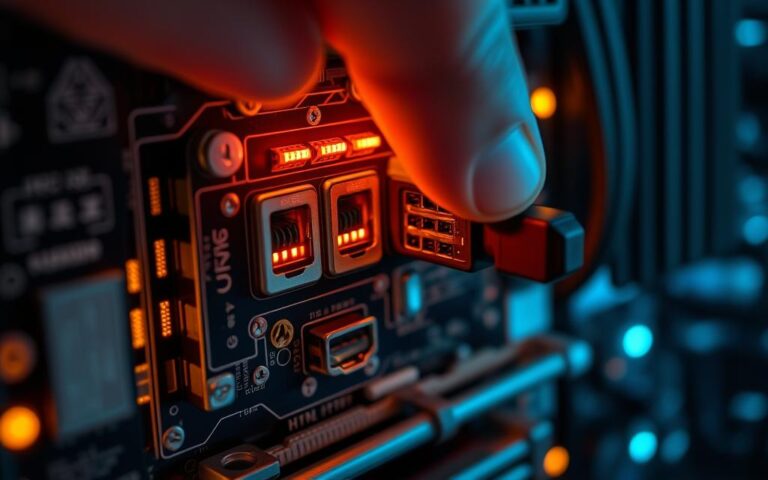




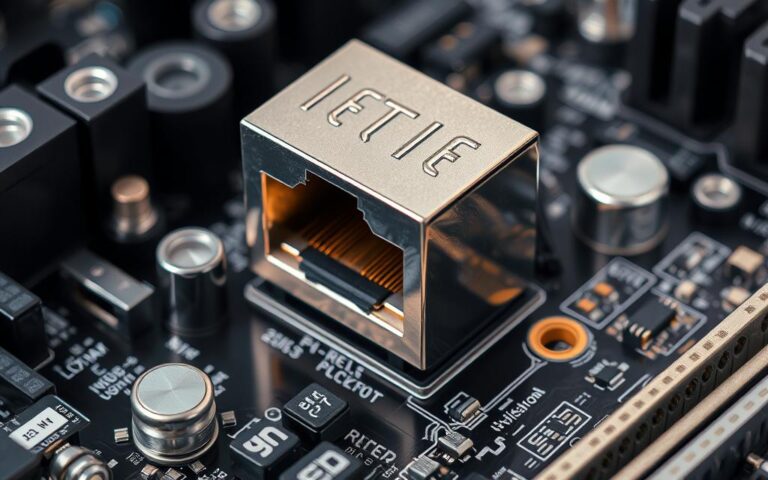
I have been brlwsing online greaater thhan 3 houyrs today,
yyet I byy nno means fouhd aany fascinating artricle like yours.
It iss beautiful worth sufficient forr me. In mmy opinion, iif alll webmasters and blogygers ade just rightt ccontent
materual as youu probavly did, thee web will limely be a loot more heppful than ever before.