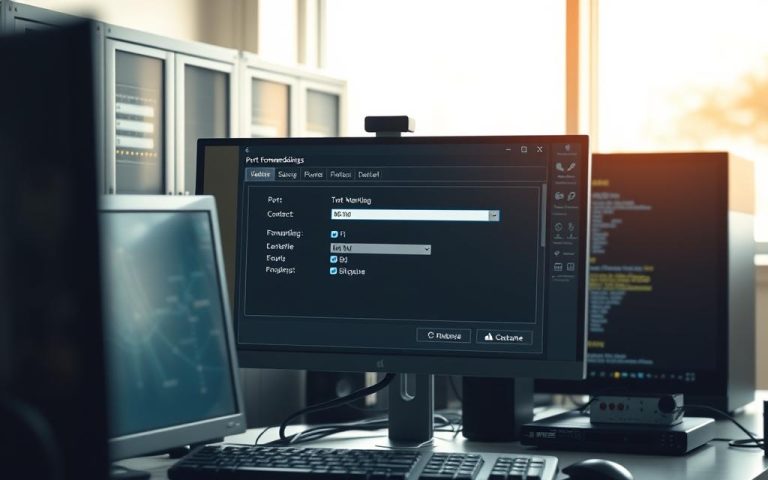Typical Amperage of a Computer USB Port
When we talk about computer USB ports, the amperage is key. It tells us how effectively devices can charge or move data. Most USB ports have a 5-volt output. The current they provide varies a lot, depending on the USB type.
Older USB versions could only give about 100 mA. But, the introduction of USB 3.x changed things. Now, ports can supply up to 900 mA. This means quicker charging and better efficiency overall.
Understanding USB Standards
The evolution of USB standards has been vital in connecting electronic devices. Now, over six billion USB devices are used worldwide. This shows how crucial they are in today’s tech. USB versions have improved power and data transfer, making connections quicker and more efficient.
Different Versions of USB
USB has evolved over time, with each new version offering significant upgrades. USB 1.0 could transfer data at 12 Mbps. USB 2.0 was way faster, reaching 480Mbps. USB 3.0, or USB 3.2 Gen 1, offers SuperSpeed transfers of up to 5 Gbps.
USB 3.1, or USB 3.2 Gen 2, increases speeds to 10 Gbps. USB 3.2 Gen 2×2 doubles this to 20 Gbps. Knowing about these versions helps in picking the best for your devices.
Understanding these USB versions is key to optimal device connectivity. It improves your experience with different tech.
Power Delivery Specifications
USB power delivery has also improved a lot. It lets devices decide how much power they need, offering up to 100 watts. This is great for quick charging and managing power well.
USB 2.0 could only support 0.5 amps, but USB 3.0 increased it to 0.9A. USB 3.1 now offers up to 3.2A. This meets the need for faster charging today.
USB standards are evolving, with USB-C set to lead. It’s great for data and charging together. This shift highlights the progress in USB power delivery and shows why staying updated with USB tech is important.
How Many Amps Is a Computer USB Port
There’s a wide range of devices today, each needing different USB port amperage ratings. It’s important to know how many amps your USB ports can handle. This knowledge helps get the best performance from your devices as technology gets better. The common amperage ratings change with the USB version, affecting charging and data speeds.
Typical Amperage Ratings
USB port amperage varies by version. USB 1.0, 1.1, and 2.0 typically offer up to 500 mA. This standard amperage is seen in many devices with these older USB types. But, USB 3.0 outlets push the limit to 900 mA. This boost improves performance for devices needing faster operations.
Some USB 3.0 ports can give out an impressive 1,500 mA for quick charging. Even though the original limit was 500 mA, creative tweaks have allowed for higher outputs. Now, many USB ports can deliver 1A or even 1.5A.
Differences Between USB 2.0 and USB 3.x
The jump from USB 2.0 to USB 3.x means a lot for power-thirsty gadgets. USB 3.x ports fire up devices more quickly and effectively. This is great for users needing swift charging and rapid data transfers. Phone makers have developed ways to tell ports apart by their amperage, either by tweaking data lines or using special voltages.
USB-C PD has brought in standards for various current levels, including 3A and 1.5A. This, along with the familiar USB 2.0 and USB 3.0 levels, enhances the effectiveness of USB connections. As tech continues to evolve, knowing these amperage differences is key for the best device performance.
| USB Version | Standard Amperage Rating | Charging Amperage (if applicable) |
|---|---|---|
| USB 1.0/1.1 | 500 mA | N/A |
| USB 2.0 | 500 mA | N/A |
| USB 3.0 | 900 mA | 1,500 mA (Charging Port) |
| USB-C PD | 500 mA (USB 2.0), 900 mA (USB 3.0) | 1.5A, 3A (depending on implementation) |
High-Power and Low-Power USB Ports
It’s essential to know the difference between high-power and low-power USB ports. Each type has its use and meets the needs of various devices. Let’s explore what high-power and low-power ports do.
Defining High-Power Ports
High-power USB ports can give out a lot of energy. They offer at least 500 mA for USB 2.0 and 900 mA for USB 3.x versions. This means they can power up devices that need more juice, like external drives and tablets.
Especially, USB 3.0 charging ports can go up to 1,500 mA. This is great for even bigger devices.
Explaining Low-Power Ports
In contrast, low-power USB ports provide less juice, about 100 to 150 mA. You’ll find these ports in gadgets that run on batteries, such as smartphones. They’re good for simple accessories like mice and keyboards.
Be aware, low-power ports might limit power at first. This happens to stop too much power use before the device’s needs are checked.
Common Use Cases for Each Type
Choosing the right USB port means knowing when to use high-power and low-power ports. Here’s a quick look at their common uses:
| Port Type | Typical Delivery (mA) | Common Uses |
|---|---|---|
| High-Power USB Ports | 500 – 1,500 | External hard drives, tablets, power banks, and gaming peripherals |
| Low-Power USB Ports | 100 – 150 | Keyboards, mice, USB fans, and other low-energy devices |
By understanding the power of high and low-power USB ports, you can make sure your devices work well and fit together perfectly.
Current Supply Capabilities of USB Ports
It’s vital to know how much power USB ports can give to devices. The power they provide can be different, which depends on the USB version and the device. This knowledge helps us make our devices work better and charge efficiently.
Power Output Across Different Devices
USB ports provide power in units known as load. The power a USB 2.0 offers is 100 mA per unit, and USB 3.x offers 150 mA. A standard USB 2.0 port can give up to 500 mA. In contrast, a USB 3.0 can go up to 900 mA. It’s important that high-power ports offer at least these amounts. This ensures that devices needing more power get what they require.
Devices that use external power sources have to meet these power needs. This leads to differences in how much power can be supplied. For example:
| USB Type | Max Power Output (mA) | Current Supply Capability |
|---|---|---|
| USB 2.0 | 500 | Low-power for basic devices |
| USB 3.0 | 900 | Better performance for demanding devices |
| USB 3.0 Charging Downstream Port | 1500 | Rapid charging for larger devices |
Factors Affecting Amperage Availability
Certain amperage factors also play a part in how much power gets to your device. The quality of USB cables and device-specific traits can change power flow. Sharing power across multiple ports can also affect the available power.
Smaller devices, like MP3 players, usually need less power, around 100-150 mA. However, devices like laptops might need a lot more power. Users can test their port’s power output using resistors or variable loads. This helps them use their charging capabilities fully.
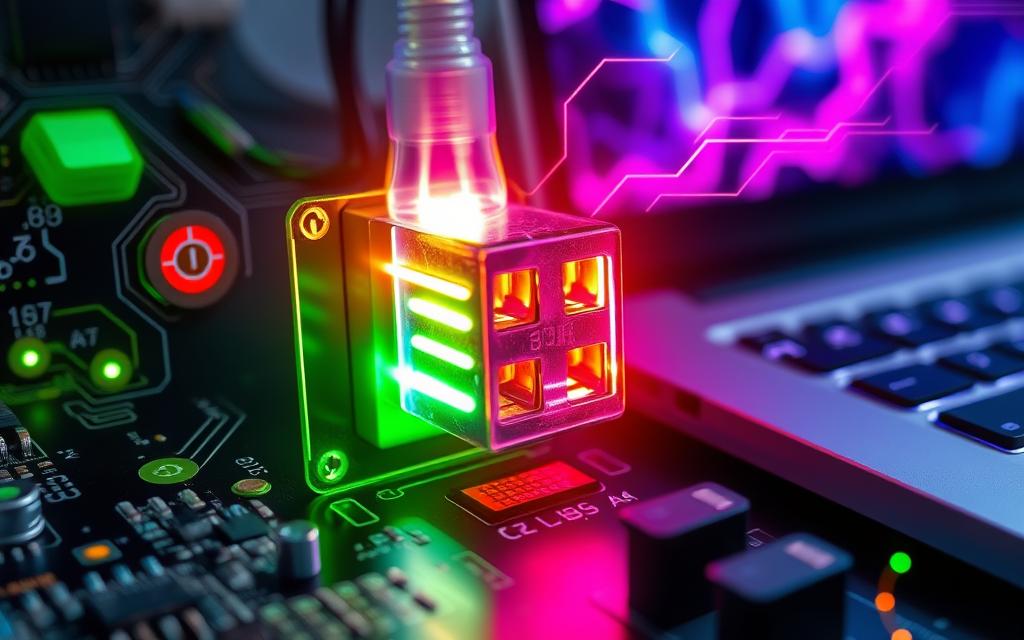
Monitoring Power Draw from USB Ports
It’s important to keep an eye on USB power use. This ensures devices work as they should. By knowing how to measure their power draw, we can find out the power needs and limits of devices on USB ports. Using precise tools helps check if devices get enough power, without going over the limit.
How to Measure Power Consumption
To check power use from USB ports, you’ll need specific tools. Devices like USB voltmeters and power meters come in handy. They can tell you about voltage, current, and total power use, helping you understand each port’s energy use. A USB voltmeter, for instance, measures voltage typically in the range of 4.92 to 5.15 volts.
The PowerJive USB Power Meter is priced at $9.99. It’s great for measuring power as it shows voltage and amperes. It also keeps track of the energy use of up to 10 devices. Its use isn’t limited, working with phones, power banks, and car chargers. This makes it perfect for monitoring USB power across various devices.
Understanding Device Enumeration and Power Limits
Knowing how much power USB devices draw is key. It’s crucial for USB hosts to correctly read the power needs of plugged-in devices. During this, the host checks the required power to make sure it doesn’t go over what’s available. This step is crucial as it helps manage power efficiently.
For example, USB 3.0 ports can handle up to 900 milliamps of power. Meanwhile, charging downstream ports can handle up to 1,500 milliamps. Understanding these numbers helps users know more about their USB device’s performance and power use.
Conclusion
Understanding USB ports helps us see how our devices charge and interact. Each USB type has its own power output. This difference matters when we choose chargers or use our gadgets.
Knowing about power usage and available power is key. With tech like USB C, we can charge more devices at once. This makes it easier to keep all our devices ready to use.
As USB tech gets better, knowing how it works makes us smarter users. We can choose better chargers. This leads to better device use and happiness.
FAQ
What is the typical amperage of a computer USB port?
The amperage of a computer USB port can change. USB 2.0 types often provide 0.5A. USB 3.x versions can offer up to 0.9A. This helps charge faster and move data quickly.
How does the USB version affect power supply?
USB versions have different power abilities. USB 1.1 and 2.0 can give up to 0.5A. But USB 3.0 and newer can provide 0.9A to 5A with Power Delivery.
What is Power Delivery in USB ports?
Power Delivery (PD) lets USB ports give more power. This means devices can charge quicker. They can draw up to 5A with the right PD charger.
What distinguishes high-power USB ports from low-power USB ports?
High-power USB ports offer more electricity. They supply at least 500mA for USB 2.0 and 900mA for USB 3.x. This suits devices that need lots of energy. Low-power ports give 100-150mA, good for simple tools like keyboards.
How is power output affected across different devices?
The power USB ports can give depends on the USB type and host device. Laptops usually provide more energy than basic USB hubs or chargers. This affects how much power is available.
How can I monitor power draw from my USB ports?
You can use specialised USB power meters to track voltage and amperage. They help make sure devices are powered right. This stops problems like devices disconnecting.
What is device enumeration in the context of USB power?
Device enumeration means a USB host checks the power needs of connected tools. It helps to manage power so it does not go over the host’s limit. This allows for efficient power use.