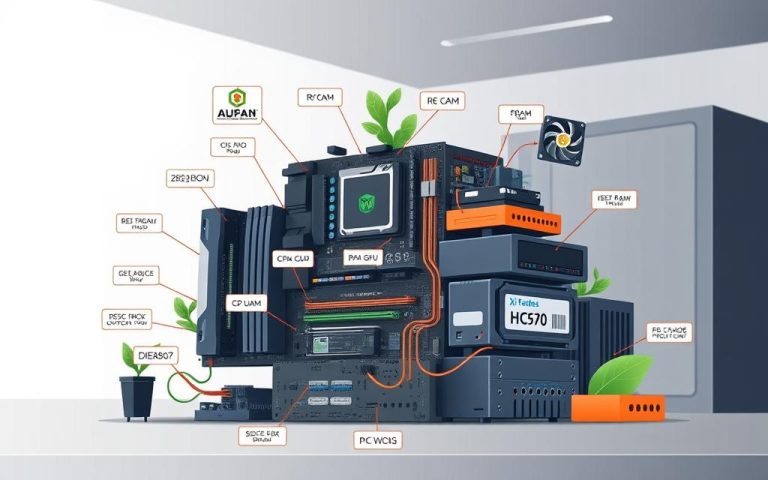What Does Computer Hardware Consist Of? A Detailed Breakdown
Computer hardware includes the physical parts of a computer system. This includes the motherboard, CPU, memory, and storage devices. These parts are key to a computer’s function. They work together to let users interact with the system.
Computer hardware is very important. It affects how well a computer works. Each part has its own role, from processing information to storing data. Knowing about these parts helps us understand how our computers function every day.
Understanding the Foundation of Computer Hardware
Computer hardware is the core of any computer system. It includes computer components that help process, store, and share data. The hardware architecture is designed to boost performance and efficiency. It relies on a complex software relationship to carry out tasks.
The evolution of computer components has made devices smaller, faster, and more efficient. For example, better hardware architecture has led to more powerful CPUs, bigger storage, and advanced GPUs. The way these components work together is key to their performance.
The Evolution of Computer Components
Over the years, computer components have changed a lot. This is thanks to technology and manufacturing improvements. These changes have made computers faster, more efficient, and more capable for everyone.
Basic Hardware Architecture
A typical computer has a motherboard, CPU, memory, and storage. These parts work together to make the computer work. The hardware architecture is designed to improve data transfer and storage, while using less power.
The Relationship Between Hardware and Software
The software relationship between computer components is very important. It affects how well they work together. Operating systems, drivers, and software all help manage and improve hardware architecture for better results.
Understanding computer hardware is key to seeing how computer components, hardware architecture, and software relationship work together. Knowing this helps people and businesses make smart choices about upgrading and maintaining their systems. This ensures they get the best performance and efficiency from their computers.
| Component | Description |
|---|---|
| CPU | Central Processing Unit, responsible for executing instructions |
| Memory | Temporary storage for data and applications |
| Storage | Long-term storage for data and programs |
The Heart of Computing: Central Processing Unit (CPU)
The central processing unit, or CPU, is the brain of a computer. It executes instructions and does calculations. Its speed and efficiency greatly affect how well a computer works.
A fast CPU means apps start quicker and you can use many programs at once without trouble. It’s measured in gigahertz (GHz) and instructions per second (IPS). Modern CPUs have two to eight cores, making tasks more efficient.
Intel’s Core i3, i5, and i7 series, and AMD’s Ryzen series are well-known CPUs. They are for desktops, laptops, and servers. They offer various performance levels for different budgets and needs.
https://www.youtube.com/watch?v=Alank0Do8hM
To get the most out of your CPU, update your operating system and drivers. Also, reduce background processes. Choosing a processor with a high clock speed and many cores improves your computing experience. As technology advances, so will CPUs, shaping the future of computing.
Important CPU features include clock speed, number of cores, and instructions per second. These affect the processor’s performance and your experience. Knowing about the CPU helps you choose the right one for your needs.
Memory Systems: RAM and Cache
Computer memory systems are key to any device’s performance. They help store and access data quickly. RAM and cache are two main types. RAM is volatile and stores data temporarily, while cache is smaller and faster, holding data that’s used often.
RAM gives the CPU quick access to data, making tasks run smoothly. It can hold more data than cache. Cache, being closer to the CPU, is much quicker but holds less.
Random Access Memory (RAM) Explained
RAM comes in types like SDRAM, DDR, and DDR5. DDR4 is popular for its low voltage and high speed. It’s a favourite for today’s devices.
Cache Levels and Their Functions
Cache memory has levels like L1, L2, and L3. Each has its own size and speed. The CPU uses cache before RAM, speeding up access. This boosts system performance by storing often-used data.
Virtual Memory and Swap Space
Virtual memory helps when RAM is full by moving data to disk. This lets systems handle big data and apps, even with limited RAM. In short, RAM and cache are essential for computer efficiency.
| Type of Memory | Description | Access Speed |
|---|---|---|
| RAM | Volatile memory that stores data and applications | Fast |
| Cache | Smaller, faster memory that stores frequently accessed data | Very Fast |
| Virtual Memory | Memory management technique that uses disk storage | Slow |
Storage Solutions: Hard Drives and SSDs
Hard drives and SSDs are two main storage solutions. Hard drives have been around for decades and are affordable with large storage. SSDs, on the other hand, are faster and more reliable, perfect for quick data access.
SSDs can copy files at speeds of up to 3,500 MBps. Hard drives are slower, transferring files at 30–150 MBps. SSDs also handle read/write processes faster than hard drives.
Here are some key differences between hard drives and SSDs:
- Storage capacity: Hard drives can go up to 18 terabytes. SSDs range from 128 GB to 8 terabytes.
- Price: Hard drives start at less than $40 for 500 GB. SSDs cost more, from $0.08 to $0.10 per GB.
- Speed: SSDs are much faster, reaching up to 7000 MB/s. Hard drives top out at 500 MB/s.
Hard drives are cheaper and offer more storage but are slower and more prone to failure. SSDs are faster and more reliable but cost more and have limited storage. Your choice depends on your needs and preferences.

As technology advances, we’ll see new hard drives and SSDs. For now, both are good choices for reliable storage.
| Storage Type | Capacity | Price | Speed |
|---|---|---|---|
| Hard Drive | Up to 18 TB | $0.03–$0.06 per GB | 30–150 MBps |
| SSD | Up to 8 TB | $0.08–$0.10 per GB | Up to 7000 MB/s |
What Does Computer Hardware Consist Of: Essential Components
Building a computer requires several key parts. The motherboard connects all hardware together, acting as the system’s base. The power supply gives power to all parts, with different voltages like 3.3V, 5V, and 12V.
The main parts of a computer are the motherboard, power supply units, and cooling systems. These work together for the computer to run smoothly. The motherboard’s size and shape are important, with types like AT, ATX, and EPS12V. The power supply has also changed, with ATX12V being the most common today.
Motherboard: The System’s Foundation
The motherboard has a chipset with Northbridge and Southbridge. Northbridge handles fast access to RAM and video cards. Southbridge manages slower devices like hard drives and USB ports. The motherboard also decides what storage devices a computer can use, like SATA SSD or M.2 NVMe SSD.
Power Supply Units (PSU)
Power Supply Units (PSUs) for computers usually have 500W to 850W power. For tasks like gaming or graphic design, you need more power and a bigger PSU. A PSU has different connectors, like a 20-pin or 24-pin connector for the motherboard, SATA for disk drives, Molex for various devices, and PCIe for internal parts.
Cooling Systems and Heat Management
Cooling systems and heat management are key to avoid overheating and damage. A good cooling system boosts the computer’s performance and lifespan. In short, the motherboard, power supply units, and cooling systems are essential for a computer to work well.
Graphics Processing: Video Cards and Display Technology
Graphics processing is key in computer hardware. It makes images and video appear on screens. The graphics processing unit (GPU) is vital, and video cards are essential for any computer. There are many types, like the Radeon HD 5570 from Sapphire and the Radeon RX 6900 XT from AMD.
Graphics cards connect in several ways. They link to the motherboard via PCI Express, PCI, and AGP. For screens, they use DisplayPort, HDMI, DVI, VGA, and USB-C. High-end cards, like the GeForce Titan RTX, use a lot of power, up to 280 watts. It’s important to think about a card’s power use when choosing.
Modern graphics cards have some great features:
- Fast GPUs for quick image and video rendering
- Many connection options for flexible display setups
- Low power use for energy efficiency
In summary, graphics processing is a major part of computer hardware. Video cards are key for showing images and video on screens. By looking at a card’s features and connections, you can pick the right one for your computer. This ensures a smooth graphics experience.
| Graphics Card Model | GPU | Connectivity Options |
|---|---|---|
| Radeon HD 5570 | AMD GPU | PCI Express, DisplayPort, HDMI |
| Radeon RX 6900 XT | AMD GPU | PCI Express, DisplayPort, HDMI, USB-C |
Input and Output Devices: Bridging User and Machine
Input devices are key in sending data to computers. Keyboards and mice are examples that let users input data and commands. On the other hand, output devices show the results of processing. Monitors and printers are common examples.
The user interface connects input and output devices. It makes communication between the user and the machine smooth. A good user interface can greatly improve the computing experience. For example, a high-quality monitor is vital for tasks like graphic design and gaming.
Some common input devices include:
- Keyboards
- Mice
- Touchpads
- Webcams
- Microphones
While common output devices include:
- Monitors
- Printers
- Speakers
- Braille embossers
Recent surveys show 87% of users prefer touchscreens. They find them easy to use and intuitive. This shows how important the user interface is when designing devices.
In conclusion, input and output devices are vital for computers. They let users interact with the machine and get feedback. Knowing about different devices can make computing better and more productive.
| Device Type | Examples | Function |
|---|---|---|
| Input Devices | Keyboards, Mice, Touchpads | Send information to the computer for processing |
| Output Devices | Monitors, Printers, Speakers | Display the results of processing |
Networking Hardware: Connecting to the Digital World
Networking hardware is key for internet connectivity. It lets computers talk to each other and the digital world. The main parts are routers, switches, modems, hubs, and bridges. Each one does a special job in a network.
These network devices do two main things. They set up and keep network connections safe and strong. They help share files, printers, and internet connectivity in organizations.
Some important network devices are:
- Routers: direct traffic and use access control lists
- Switches: improve network efficiency and optimize traffic flow
- Modems: convert digital data into a format suitable for transmission over analog communication lines
- Hubs: connect multiple devices into a single network segment
- Firewalls: monitor and protect against unauthorized access and cyber threats
It’s good to update and sometimes replace networking hardware regularly. This keeps your network running well, safely, and up-to-date with new tech. By picking the right network devices and keeping them in good shape, your network will work better and stay secure.

In today’s digital world, networking hardware is essential for any business. It helps them stay connected and competitive. Knowing about different network devices and what they do helps businesses make smart choices. This ensures their network is safe and works well.
Sound Systems and Multimedia Components
Sound systems and multimedia components are key to a great multimedia experience. They work together to give us top-notch audio and visuals. Sound systems use audio processing for clear sound, while speakers and microphones handle the input and output.
In today’s world, these components are more important than ever. With more multimedia apps, we need better sound quality. That’s why sound cards and audio processing units are now must-haves in computers. They help make sure our sound is clear and free from noise.
Key Components of Sound Systems
- Sound cards: responsible for audio processing and sound production
- Speakers: provide audio output and enhance the overall multimedia experience
- Microphones: enable audio input and facilitate communication
Multimedia acceleration hardware also boosts our experience. It makes computers better at handling video and graphics. Together, sound systems and multimedia components have changed how we use computers. Now, we can enjoy amazing audio and visuals.
As tech keeps getting better, we’ll see even more advanced sound and multimedia systems. Manufacturers are always working on new ways to improve our audio and visuals. Whether for gaming, movies, or talking to friends, these components are vital for a great experience.
Expansion and Customisation Options
Computers offer many expansion options. Users can add new parts like graphics cards or sound cards. This boosts performance, great for gamers and video editors.
Users can also upgrade parts like the hard drive to a faster SSD. Adding more RAM helps with multitasking. This keeps your computer running smoothly with the latest tech.
Experts say adding cards like video or sound cards can improve your computer. When customising, remember:
- Compatibility: Make sure new parts work with your system.
- Upgrade paths: Think about future upgrades.
- Cost: Weigh the cost against the benefits.

By thinking about these points, users can tailor their computer. This ensures it meets their needs and stays current. A successful upgrade enhances your computing experience.
Modern Innovations in Computer Hardware
Modern innovations are changing computer hardware, making it faster and smarter. Quantum computing parts are being made to do complex tasks better than old computers. This could change how we do things in fields like cryptography and artificial intelligence.
Artificial intelligence is also getting a big boost. AI chips and GPUs help computers work faster and smarter. Now, computers can do things like recognize images and understand language on their own.
New storage solutions are being made to keep up with computer needs. These, like NVMe, are faster and more efficient. This means computers can handle lots of data quickly and well.
| Storage Solution | Speed | Efficiency |
|---|---|---|
| NVMe | Up to 5000 MB/s | High |
| SSD | Up to 1000 MB/s | Medium |
| HDD | Up to 200 MB/s | Low |
Quantum Computing Components
Quantum computing parts are a big focus in research. They could solve problems that old computers can’t.
Artificial Intelligence Hardware
AI hardware is also getting a lot of attention. AI chips and GPUs make computers work faster and better. This lets computers do things like recognize images and understand language on their own.
Conclusion: The Future of Computer Hardware
The future of computer hardware is set to be exciting, full of new technologies. Quantum computing and artificial intelligence are changing how we use computers. Quantum processors can solve complex problems that old computers can’t.
AI is making hardware smarter and more energy-efficient. This is great for the next smart devices and Internet of Things applications.
Optical communication and next-generation solid-state drives are changing how we store and send data. These advancements will help us make big strides in many areas. From science and healthcare to entertainment and green energy, the future looks bright.
The future of computer hardware is full of possibilities. By exploring these new trends, we can make our world more connected and efficient. The journey ahead is exciting and will change our world in many ways.
FAQ
What are the essential components that make up a computer system?
A computer system has key parts. These include the motherboard, CPU, memory (RAM), and storage (hard drives or SSDs). It also has a power supply unit (PSU) and cooling systems.
What is the role of the CPU (Central Processing Unit) in a computer?
The CPU is the brain of the computer. It handles the main tasks, like processing data and executing instructions. It also manages the other parts of the system.
How do RAM (Random Access Memory) and cache memory work together to enhance computer performance?
RAM stores data and instructions temporarily. Cache memory is a fast buffer between the CPU and RAM. It makes the system faster and more responsive.
What are the advantages and disadvantages of hard drives and solid-state drives (SSDs) as storage solutions?
Hard drives are cheaper and hold more data but are slower. SSDs are faster but cost more per gigabyte.
How do graphics processing units (GPUs) and video cards contribute to the computing experience?
GPUs handle graphics tasks like video and gaming. They take the load off the CPU, making visuals better.
What role do input and output (I/O) devices play in the computer system?
Input devices like keyboards let users interact with the computer. Output devices, such as displays, show the computer’s results.
How do networking hardware components, like routers and network cards, enable computers to connect and communicate with each other?
Networking hardware helps computers share data. It includes routers and network cards, making internet and local network connections possible.
What are some of the modern innovations in computer hardware, and how might they impact the future of computing?
New tech includes quantum computing, AI hardware, and advanced storage. These could make computers much faster and more powerful in the future.