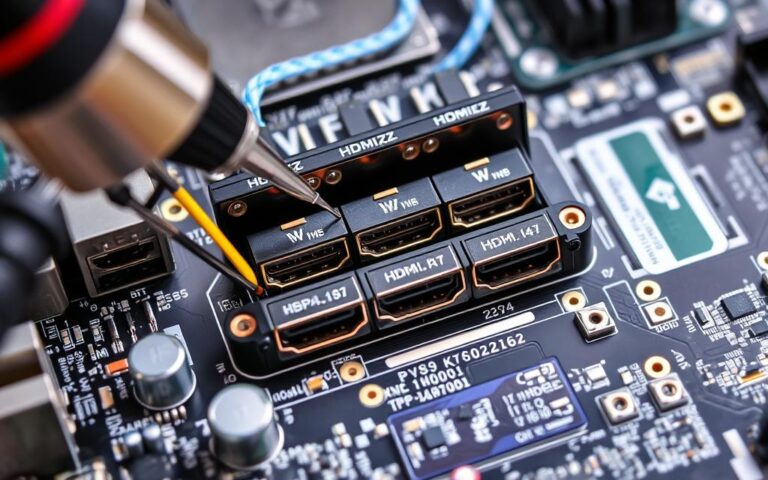Cleaning a Computer’s Charging Port Safely
Keeping your computer’s charging port clean is key to protecting its performance and longevity. Dust and debris can build up over time. This may cause charging problems and longer charging times. This guide will show you how to clean your port safely, keeping it in perfect shape.
If you want more tips on keeping your devices in top condition, you can explore the recommended practices for cleaning. This includes USB connections, to ensure your device runs smoothly.
Understanding Why Cleaning Is Essential
Cleaning charging ports is very important. It helps your device last longer and charge better. Dirt in the charging port can stop it from connecting properly.
If you don’t clean it, you might notice your device charges oddly or not at all.
Common Issues Caused by Dirt Accumulation
Dust and lint can pile up in charging ports. This buildup blocks connections to chargers, causing:
- Intermittent charging connections
- Increased wear on internal components
- Risk of battery drain and reduced usage time
Cleaning charging ports well stops these problems. This means your device charges reliably.
Benefits of Regular Maintenance
Keeping charging ports clean has several benefits. It avoids charging troubles. Doing small cleaning tasks brings big benefits:
- Enhanced battery lifespan through consistent connectivity
- Minimised interruptions during device use, alleviating ‘low battery anxiety’
- Improved performance and efficiency of the device
Regular cleaning lets users enjoy their devices more. They face fewer issues and have better performance.
Tools Needed for Cleaning
It’s vital to keep the charging port of your device clean for it to work well. Picking the right tools for the job can make cleaning both efficient and safe. Here’s what you need for effective cleaning, and what you should avoid to prevent damage.
Best Tools to Use
- Compressed air: A cheap can helps push out loose dirt from the charging port.
- Toothpicks (preferably wooden or plastic): Great for gentle cleaning in small areas.
- Cotton swabs: Perfect for a detailed clean around the port edges.
- Microfiber cloth: Good for cleaning the port’s outside without scratching it.
- 70% isopropyl alcohol: Works well for harder cleaning tasks, ensuring everything is sanitised.
Tools to Avoid
- Metal objects: Steer clear of using anything metal like knives or paper clips. They can lead to electrical or physical damage.
- Toothbrushes with stiff bristles: They might harm the sensitive parts inside the port.
- Excessive moisture: Be careful with liquids. Too much can cause problems inside the device.
For USB-C ports, often gathering dust, using dust plugs or adhesive tape keeps the port covered when not in use. This can really help lessen how often you need to clean. Keeping up with maintenance by using the right tools will stop any need for expensive fixes or new parts.
| Tool Type | Purpose | Safety Level |
|---|---|---|
| Compressed Air | Dislodge debris | Safe |
| Toothpick | Detailed cleaning | Safe |
| Cotton Swab | Edge cleaning | Safe |
| Microfiber Cloth | Wipe exterior | Safe |
| 70% Isopropyl Alcohol | Tough cleaning | Moderate |
| Metal Objects | None | Unsafe |
| Stiff Toothbrush | None | Unsafe |
| Excess Moisture | None | Unsafe |
Spending time to pick correct cleaning tools for charging ports keeps them undamaged and working well for longer.
How to Clean Computer Charging Port
Keeping your charging port clean is vital for your device to work right. Dirt build-up can cause connection problems. So, cleaning your computer’s charging port is very important. We offer an easy and effective way to keep your ports working well.
Step-by-Step Cleaning Process
- First, make sure your device is turned off. This is a crucial step to avoid any electric accidents while cleaning.
- Use a flashlight to check the charging port for dirt.
- Place a can of compressed air 4–5 inches away from the port. Use short sprays to remove any loose dirt.
- Take a cotton swab or a safely trimmed toothpick for cleaning. Trim the toothpick’s point before using it to prevent damage.
- If there’s still grime, dampen the cotton swab with some isopropyl alcohol. This should be at least 70% strength. Clean the port gently and let it dry completely before plugging anything back in.
Precautions Before Starting the Cleaning
Always turn off your device first to ensure safety. If you can, take out the battery for extra safety. Do not use water as it can be harmful. Use things like high-strength isopropyl alcohol or vinegar for tough spots. Never use metal objects inside the port as they can scratch or harm it.
Using Compressed Air for Effective Cleaning
Using compressed air to clean charging ports is a great idea. It removes dust and debris that block connections. Keeping ports clean with compressed air also improves device performance.
To clean, point the can 4–5 inches from the port and use short, quick bursts. Each burst should last about 1 to 2 seconds. This removes debris safely without damaging your device. Avoid long sprays to prevent moisture, which could damage it.
There are benefits of compressed air cleaning that make it worth using. It’s a fast, safe way to look after charging ports and can cut down on repairs. If dirt is causing charging problems, compressed air can often fix it quickly without needing expert help.
Keeping up with this cleaning method helps avoid problems with charging ports. Using compressed air keeps ports clean, saving you from future trouble. It’s a simple step towards longer-lasting devices.
Cleaning Different Types of Charging Ports
Keeping charging ports clean is key for the best device performance. Each type of port needs a specific cleaning method to avoid issues. Here are tips for cleaning iPhone, Android, and laptop charging ports right.
Cleaning iPhone and Android Charging Ports
To clean iPhone and Android ports, handle with care. First, turn off the device to protect it inside. Look closely at the port for any dust or debris. Compressed air can blast away any loose bits. Keep the can 4–5 inches away and use short bursts.
Wrap a toothpick in cotton to gently remove big debris. A damp cotton swab with isopropyl alcohol works for tough dirt. Let the device dry upright for an hour or two afterwards. This method also suits Android ports. Avoid using toothbrushes as they might harm the port.
Cleaning Laptop Charging Ports
Cleaning a laptop’s charging port follows similar steps. Shut down the laptop first and check the DC port for dirt. Take extra care with ports that have a central pin — they’re delicate. Use short bursts of compressed air to clear dust.
If you see green or white buildup, that’s corrosion, and it needs careful cleaning. Avoid getting the port wet to prevent damage. If cleaning doesn’t fix charging issues, professional help might be needed.
| Device Type | Recommended Cleaning Tools | Cleaning Method |
|---|---|---|
| iPhone | Compressed Air, Cotton Swab, Toothpick | Compressed air followed by soft scraping with a toothpick for larger debris |
| Android | Compressed Air, Cotton Swab, Toothpick | Compressed air and slight damping with isopropyl alcohol on cotton swab for stubborn dirt |
| Laptop | Compressed Air, Toothpick, Cotton Swab | Compressed air, gentle scraping for debris, checking for corrosion |
Preventing Future Charging Port Damage
Keeping your charging port safe is key to your device’s lifespan. Regular care and correct use can cut down the risk of harm. This lets you use your devices without breaks.
Protective Measures to Implement
Using dust plugs stops charging port damage when you’re not using your devices. Check often and clean to remove dirt early on. Also, consider these tips for keeping your ports safe:
- Place tape or buy anti-dust plugs to shield against wetness and dirt.
- Don’t use broken cables, as they can harm the port.
- Avoid chargers that don’t fit well to protect your port.
How to Store Your Devices Safely
Storing devices right is crucial for keeping ports working well.
Follow these device storage tips:
- Keep gadgets in spots that are clean and dry to protect against dust and wetness.
- Arrange your charging cables well to stop them from getting tangled. This prevents damage to cables and ports.
- Only handle your devices with clean hands to avoid pushing dirt into ports.
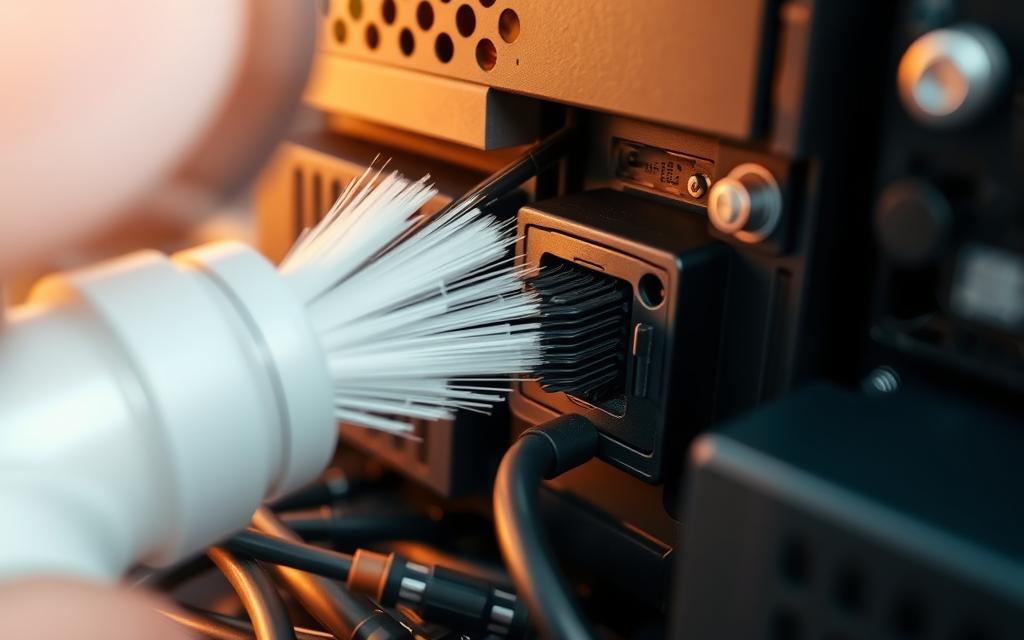
Adopting these habits into your routine keeps your devices in great shape. You’ll also face fewer issues connecting them. For more on port functions, check out this useful guide.
| Tip | Description |
|---|---|
| Dust Plugs | Cap your charging ports when not in use to keep debris out. |
| Environment | Store devices in dry places, away from dust and moisture. |
| Cable Management | Keep cables tidy to prevent wear and tangling issues. |
| Careful Handling | Use clean hands when using devices to minimise dirt transfer. |
Conclusion
Keeping charging ports clean is key for your device to work well and last long. Stuff like dust and lint can build up, causing slow charging and connection problems. Cleaning regularly, from once a week to once a month, keeps your devices in top shape.
It’s very important to look after your devices. Use the right tools, such as compressed air, gentle cotton picks, and isopropyl alcohol for cleaning. Choosing strong accessories like Anker USB-C cables also helps. These steps prevent damage and keep your devices working smoothly.
To avoid damage and keep your device trustworthy, be mindful of your charging port’s health. A bit of cleaning and care extends your gadgets’ life. It ensures they always work well when you need them.
FAQ
Why is it important to clean my computer’s charging port regularly?
Regular cleaning of your charging port stops dirt from building up. This buildup can interrupt charging or stop it entirely. It also makes your device last longer and keeps it working well.
What tools are best for cleaning charging ports?
For cleaning charging ports, use compressed air, toothpicks (wooden or plastic), cotton swabs, and a microfiber cloth. These items are gentle and won’t harm your device while removing dirt.
What should I avoid using when cleaning my charging port?
Don’t use metal objects like paper clips or needles as they can short-circuit your device. Also, avoid hard-bristled toothbrushes and too much moisture to prevent damage.
How do I properly clean my device’s charging port?
First, turn off your device. Blow out dust with compressed air. Then, gently use a cotton swab or toothpick to clean, being careful with internal pins. For tough grime, a little isopropyl alcohol can help.
Can I use compressed air to clean my charging port? How should it be used?
Yes, compressed air is great for cleaning charging ports. Hold the can 4–5 inches away and give short sprays. This method removes dirt safely.
How do I clean the charging ports on my iPhone or Android device?
Turn off your device first. Remove loose debris with compressed air. Then, clean visible dirt with a cotton-wrapped toothpick. A slightly damp cotton swab can tackle stubborn dirt.
What precautions should I take before cleaning my charging port?
Turn off your device to avoid electrical problems. If you can, take out the battery too. This way, you can clean without damaging your device.
How can I prevent future dirt accumulation in my charging ports?
Use dust plugs when not charging and check the port for debris often. Storing your device in a clean, dry spot will also protect it.
What are the best practices for storing my devices to maintain clean charging ports?
Keep your devices in places that are clean and dry. Manage your charging cables well to prevent tangling. Always handle your devices with clean hands to keep ports dirt-free.