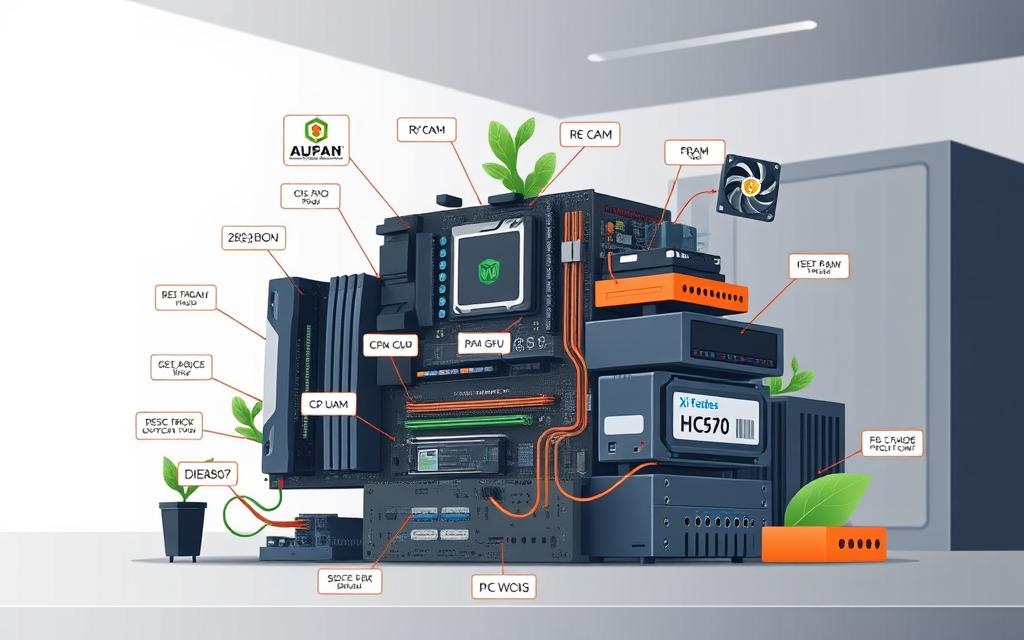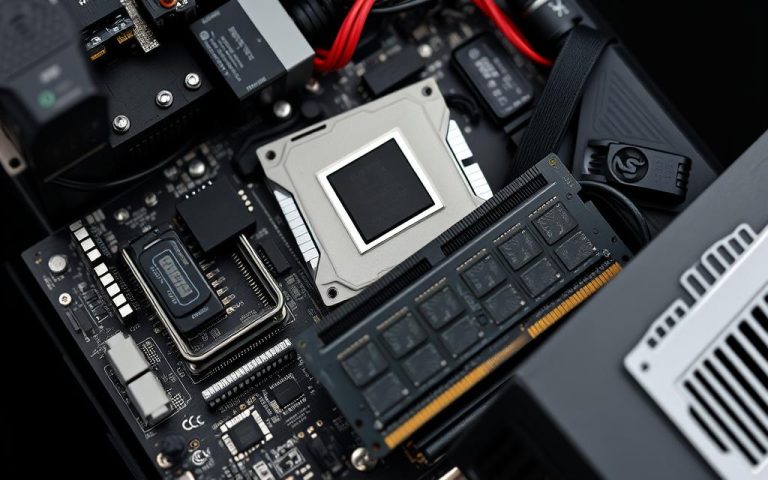How Does Computer Hardware Work? Understanding the Basics
Computer hardware is the core of any computer system. It includes all the physical parts that work together smoothly. To really understand computer hardware, we need to know the basics. This includes the different parts of a computer and how they work together.
At the heart of every computer is a complex mix of components. Each part is essential for the system to work. For example, the CPU, RAM, and storage devices help with tasks like multitasking and video editing. Knowing about computer hardware is key to using computers to their fullest.
Exploring computer hardware helps us appreciate how computers work. This field is always changing, with new tech making computers faster and more powerful. As we learn about computer hardware, we’ll see how each part is important. We’ll also see why knowing about these parts is vital for using computers well.
The Fascinating World of Computer Hardware
Computer hardware has seen big changes over time. New tech has made it work better. The motherboard is key, linking all parts together.
New parts and better ones have shaped computing. Key factors like speed, memory, and storage have been important. Memory has doubled every 18 months, thanks to Moore’s law.
Basic Principles of Hardware Operation
It’s important to know how hardware works. The symphony of components includes the CPU, memory, and more. Each part is vital for the system to work.
Some key stats show how computer hardware has evolved:
- Main memory was 512 megabytes to 1 gigabyte in 2003
- Secondary storage devices had 40 to 120 gigabytes in 2003
- Processors were around 3.0 Gigahertz, doing almost 3 billion instructions per second
The Symphony of Components Working Together
In conclusion, computer hardware is complex and always changing. As tech gets better, we’ll see faster, more efficient systems.
| Component | Description |
|---|---|
| CPU | Central Processing Unit, responsible for executing instructions |
| Memory | Temporary storage for data, with capacities ranging from 512 megabytes to 1 gigabyte |
| Storage Devices | Permanent storage for data, with capacities ranging from 40 to 120 gigabytes |
Understanding the Heart of Your Computer: The CPU
The central processing unit, or CPU, is the brain of your computer. It executes instructions and does calculations. It works with other parts to give you the results you need.
A CPU’s speed is how many instructions it can do in a second. Modern CPUs can do millions of instructions per second. The clock speed, from 1GHz to 5GHz, also affects how fast tasks are done. Key advantages of CPUs include versatility, performance, multi-core capability, and compatibility.
Important milestones in CPU history include the Intel 4004 in 1971, the first microprocessor. The AMD AM386 CPU series was released in 1991. Recent advancements include dual-core and quad-core processors, like the Intel Core 2 Dual processor in 2006 and the AMD dual-core processor in 2005.
Here are some key characteristics of CPUs:
- Single Core, Dual-Core, and Quad-Core types
- Measuring performance in instructions per second (IPS)
- Clock speeds ranging from 1GHz to 5GHz
- Multi-core capability for efficient task processing
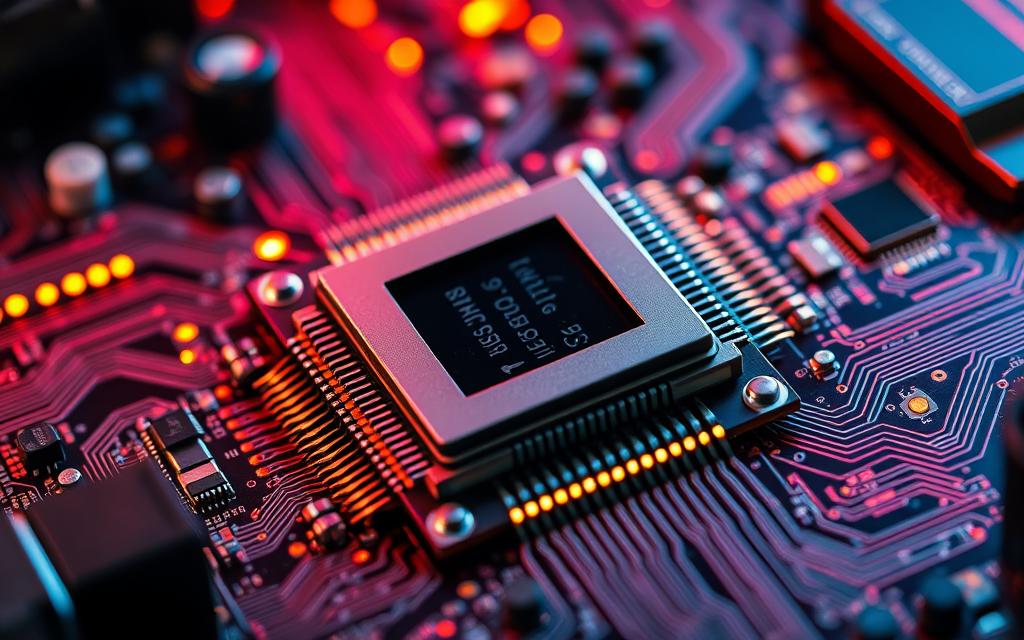
In conclusion, understanding the CPU is key to grasping computer hardware. It helps you see how it makes computing efficient. By knowing the CPU’s role, you can make your computer run better.
| CPU Type | Clock Speed | Number of Cores |
|---|---|---|
| Intel Core i5 | up to 4.7GHz | 4-6 |
| AMD Ryzen 9 | up to 4.7GHz | 8-16 |
Memory Systems: RAM and Storage Devices
Computer memory systems are key to any computer’s function. They help store and access data quickly. RAM, or Random Access Memory, holds data temporarily while the computer runs. Laptops usually have 8 GB of RAM and 250 GB of storage, showing the difference in space for memory and storage.
Storage devices, like hard drives and solid state drives, keep data and apps long-term. Hard drives use disks and heads to read and write data. Solid state drives, on the other hand, use flash memory and are faster and more reliable.
Random Access Memory (RAM) Explained
RAM comes in sizes like 2, 4, 8, 16, 32 GB. Some computers need dual-channel RAM, which means pairs of modules. Installing RAM is easy, but always check the warranty before upgrading.
Hard Drives vs Solid State Drives
Hard drives are cheaper but can fail more easily. Solid state drives are reliable and fast but cost more. They also have less storage space. Online storage offers unlimited space for backups and more.
https://www.youtube.com/watch?v=7J7X7aZvMXQ
The Memory Hierarchy System
The memory hierarchy system shows how different memories work together. It ranges from fast RAM to slow storage devices. Knowing this helps improve computer performance and data access. A mix of RAM, storage, and online storage creates an efficient memory system.
How Does Computer Hardware Work: A Deep Dive
To understand computer hardware, we must explore its parts and how they work together. The power supply is key, converting AC current from the mains to DC current. This lets all other parts function smoothly.
The computer’s hardware includes the CPU, RAM, and storage devices. These parts process information together. For example, the CPU runs instructions, RAM holds data temporarily, and storage devices keep data long-term.
Some important points about computer hardware are:
- CPUs have billions of transistors, handling lots of tasks every second.
- RAM is volatile, losing data when the computer is turned off.
- Storage devices, like HDDs and SSDs, vary in speed and reliability.
A
deep understanding of computer hardware
is key to grasping modern computing’s complexity. By looking at the components and their interaction, we see how they make computing efficient.

| Component | Description |
|---|---|
| CPU | Executes instructions and handles calculations |
| RAM | Provides temporary storage for data |
| Storage Devices | Store data long-term, such as hard drives or solid-state drives |
In conclusion, exploring computer hardware shows the complex interaction between its parts. This helps us understand the complexity and sophistication of today’s computing systems.
Motherboard: The Central Nervous System
The motherboard is the main circuit board of a computer. It connects all other components together. It acts like the brain, helping different parts of the computer talk to each other.
It’s key for the computer to work well. It lets data and instructions move between parts.
Component interconnections are vital on the motherboard. Most have at least two connectors, four USB ports, and a few expansion slots. There are different sizes like ATX, Micro-ATX, and mini-ITX for various needs.
For example, ATX is common in desktops. Micro-ATX fits in smaller spaces.
Key Features of Modern Motherboards
- TPM 2.0 technology for enhanced security, conforming to Microsoft’s Windows 11 requirements
- Sophisticated overclocking tools for enthusiasts
- Multiple expansion slots for added functionality
- Cutting-edge onboard WiFi and LAN support for seamless connectivity
Data pathways and buses are key. They help move data around the computer. The BIOS and UEFI systems are important too. They help the computer’s operating system talk to the hardware.
Modern motherboards have advanced features. They include better audio and video ports, and lots of USB ports. They’re essential for any computer.
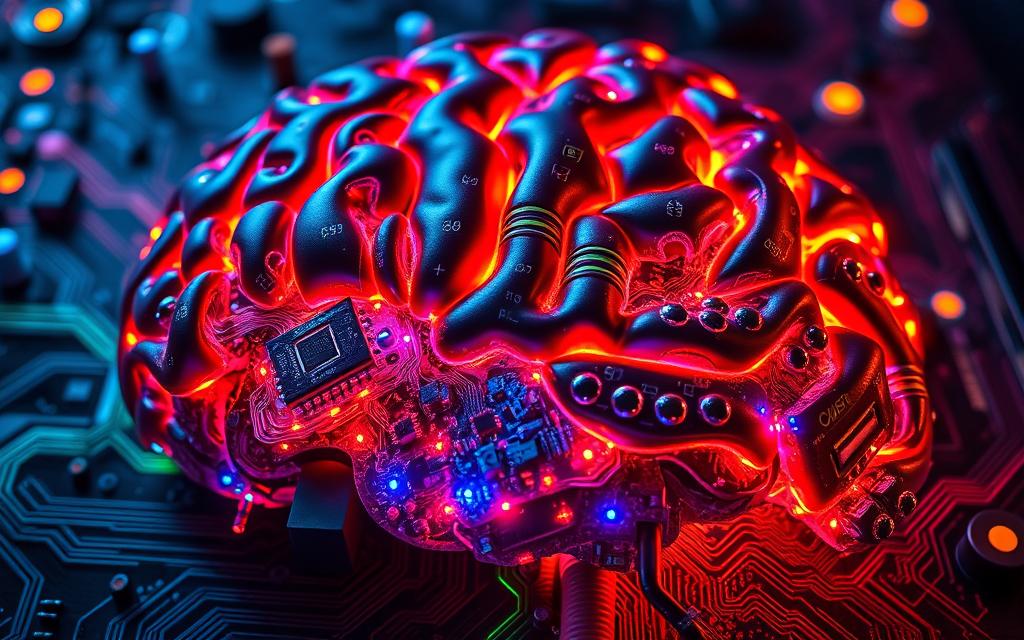
Power Supply and Cooling: The Life Support System
The power supply is key in computer hardware. It changes wall current into the right voltage for the hardware. A good power supply is vital for the computer’s proper work.
It’s rated in watts, with more watts supporting more devices. This is important for the computer’s health.
Cooling is also vital. Overheating can harm the computer. A good cooling system keeps the computer running well.
Power supply and cooling work together. They ensure the computer works smoothly. Important features include short circuit, overpower, and over-voltage protection.
Choosing the right power supply is key. It must match the total wattage of all devices. A higher wattage means more devices can be powered but also increases overheating risk.
The power connector types are 20-pin for older boards and 24-pin for newer ones. The rating is on the power supply, showing safety and amperage levels.
| Power Supply Feature | Description |
|---|---|
| Short Circuit Protection | Prevents damage to the power supply and other components in case of a short circuit |
| Overpower Protection | Prevents the power supply from delivering too much power to the components |
| Over-Voltage Protection | Prevents the power supply from delivering too high a voltage to the components |
In conclusion, the power supply and cooling systems are vital for a computer’s life support. Choosing a reliable power supply and cooling system ensures the computer runs well. It also reduces the risk of overheating and damage.
Input and Output Devices: Bridging User and Machine
Input and output devices are key to how we talk to computers. They let us send information to machines and get feedback in a way we can understand. Without them, we wouldn’t be able to use computers as we do today.
Methods like USB and Bluetooth help us connect devices like keyboards and mice. Data transfer protocols, like Wi-Fi, let us share information between devices. New tech, like touchscreens and voice assistants, makes interacting with computers easier and more natural.
Types of Input Devices
- Keyboards: used for typing text and entering commands
- Mice: used for navigating and selecting items on the screen
- Scanners: used for converting printed documents into digital format
- Cameras: used for capturing images and videos
Output devices, like monitors and printers, show us what the computer is doing. New tech, like virtual reality headsets and smart speakers, has brought new ways to see and hear computer output.
Importance of Input and Output Devices
These devices are vital for getting data into computers and showing us what they do. They’re a big part of our daily lives. Their role is too important to ignore.
| Device Type | Description |
|---|---|
| Input Device | Used for providing input to the computer |
| Output Device | Used for displaying output from the computer |
Graphics Processing: From Data to Visual Display
Graphics processing is key in computer hardware. It makes images and video look great. The graphics processing unit (GPU) is a chip that handles data and works with the CPU. Graphics card info shows how important the GPU is. It works with other parts to show us visual display.
Graphics processing is vital for many uses. This includes PC gaming, making creative content, and video editing. When picking a graphics card, think about power use, cooling, and size. This is important for gaming laptops.
- VRAM: 4-8 GB for 1080p, 8 GB or more for higher resolutions
- Power needs: check if your power supply can handle the graphics card’s power
- Compatibility: make sure the graphics card fits with your motherboard’s PCIe version
In summary, computer hardware parts, like the GPU, work together. They make a smooth visual display. As tech gets better, we’ll see better graphics processing.
Conclusion: The Future of Computer Hardware
The future of computer hardware is looking bright. Computing has changed our world a lot. New trends like artificial intelligence, machine learning, and the Internet of Things are set to change it even more.
Expect faster processors for handling tough tasks. Memory and storage will grow to keep up with our data needs. Graphics will get better, making games and videos more stunning.
Connectivity will get smoother, and devices will be easier to carry and use anywhere. This will make working together, no matter where you are, a breeze.
The tech world is looking into new materials and designs to keep improving. This might solve the problem of making things smaller. But, we also need to think about how to use less energy and be kinder to the planet.
FAQ
What is computer hardware and why is it important?
Computer hardware are the physical parts that make up a computer system. It’s key because it lets the computer work and run software smoothly.
What are the key components of a computer system?
A computer system has several important parts. These include the motherboard, CPU, memory (RAM and storage), power supply, and cooling systems. Also, input and output devices, and the GPU.
What is the role of the CPU in a computer system?
The CPU is the computer’s brain. It follows instructions and does calculations. This makes the computer work smoothly for users.
What are the differences between RAM and storage devices like HDDs and SSDs?
RAM is where the computer stores information it’s using right now. HDDs and SSDs store data and programs for longer.
How do the various components of a computer system interact with each other?
The motherboard connects all parts of the computer. The power supply changes the current to power the hardware. This lets everything work together.
What is the role of the motherboard in a computer system?
The motherboard is the main circuit board. It connects all components and helps them talk to each other. This is how they work together.
How do power supply and cooling systems contribute to the proper functioning of a computer?
The power supply changes the current to DC for the hardware. Cooling systems, like fans, keep the computer cool. This keeps it safe and working well.
What are the different types of input and output devices used in a computer system?
Devices like keyboards and monitors let users interact with the computer. They help with input, control, and showing information.
What is the role of the graphics processing unit (GPU) in a computer system?
The GPU handles graphics and video. It works with the CPU to give a great visual experience. This makes images and video look sharp.