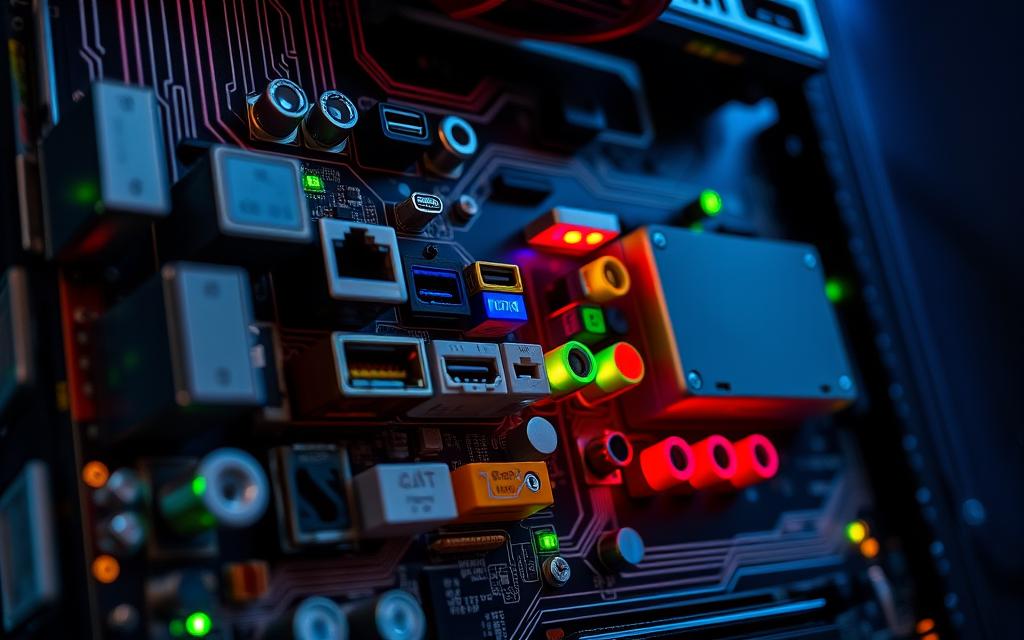How Many Logical Ports Are Available on a Computer?
In the computer networking world, logical ports are key. They enable devices to talk to each other. Each computer has 65,536 logical ports, from 0 to 65,535.
Ports 0 to 1,023 are for standard services like FTP and HTTP. Ports 1,024 to 49,151 are for specific applications. The last range, 49,152 to 65,535, is for outgoing connections.
Understanding Logical Ports
Logical ports are key to network system designs. They use numeric values to identify various services in the TCP/IP model. Unlike physical ones, such as USB or HDMI, logical ports let software apps talk over the network.
There are 65,535 logical ports in total. They fall into three types: Well-Known Ports (0-1023), Registered Ports (1024-49151), and Dynamic or Private Ports (49152-65535). Each type has its purpose. For example, well-known ports deal with familiar services like HTTP and FTP. Knowing about these ports and TCP and UDP protocols helps data move smoother, making communication more efficient.
Using tools like Netstat is great for looking after system connections and checking active ports. This tool shows you what’s connecting where, helping to fix any connection issues. Knowing about both logical and physical ports matters a lot for understanding how networks work.
To get a full picture of how different ports work together, check out the detailed info at this resource. Getting to grips with logical port use can make handling data easier and boost your network’s performance.
How Many Logical Ports in Computer?
Logical ports are crucial for anyone using networks. They allow commutation through 65,536 logical ports. This helps applications connect smoothly.
Definition of Logical Ports
Logical ports are like virtual doors for services to talk to each other. They range from 0 to 65,535. Knowing about well-known, registered, and dynamic/private ports is key for network management.
Difference Between Logical and Physical Ports
Logical ports are part of software, allowing network chats. But, physical ports are real connectors on devices, like RJ-45 for Ethernet. You can’t change their location like logical ports.
| Type | Port Range | Common Usage |
|---|---|---|
| Well-Known Ports | 0-1023 | Services like FTP (20, 21), SSH (22), HTTP (80), and HTTPS (443) |
| Registered Ports | 1024-49151 | Used by software companies for specific applications |
| Dynamic/Private Ports | 49152-65535 | Available for general use by applications |
Check out this comprehensive guide for more on logical ports and network security.
Port Number Ranges
Learning about port number ranges is key to understanding network conversations. These ranges fall into three types, set by the Internet Assigned Numbers Authority (IANA): well-known ports, registered ports, and dynamic ports. Each kind has its own role, helping different apps and services to work smoothly.
Well-Known Ports (0-1023)
Well-known ports go from 0 to 1023. They are kept for well-used services and apps. For example:
- FTP (File Transfer Protocol) uses ports 20 and 21.
- Telnet works with TCP port 23 for remote log-ins.
- HTTP, which manages web traffic, is on port 80.
The IANA carefully manages these ports. They ensure these ports are linked to key services needed for network flow.
Registered Ports (1024-49,151)
Registered ports span 1024 to 49,151. They’re given to specific apps made by many companies and groups. This space is key to let apps run smoothly without stepping on each other. Many protocols for business apps use these ports for chatting.
Dynamic/Private Ports (49,152-65,535)
Dynamic ports fall between 49,152 and 65,535. They’re mainly for short-term links, giving client apps a way to temporarily connect to servers. Since these ports don’t stick to one service, they’re versatile. They can handle many sessions at once.
| Port Range | Description |
|---|---|
| 0 – 1023 | Well-Known Ports, for common services like HTTP, FTP |
| 1024 – 49,151 | Registered Ports for certain apps |
| 49,152 – 65,535 | Dynamic/Private Ports for brief connections |
In conclusion, port number ranges are crucial for network design. They keep communication orderly between computers. At the same time, they support both common and unique apps.
Role of Logical Ports in Networking
Logical ports are key in networking, helping apps talk to each other over networks. They mark the end of the line where apps can tell different kinds of data traffic apart. Understanding TCP/IP and UDP shows us how these ports make for strong and fast connections.
TCP and UDP Protocols
The Transmission Control Protocol (TCP) is crucial for strong, error-free connections. With TCP, ports keep communications clear, letting many apps work together smoothly. On the flip side, the User Datagram Protocol (UDP) goes for speed over perfect accuracy. It uses ports to move data quickly, perfect for live videos and gaming where timing beats perfect delivery.
Connection Establishment Using Ports
Ports serve as unique paths for devices using these protocols. Apps wait on a chosen port to catch incoming data. By setting up ports right, apps can share and get data easily. Firewalls check these connections, only letting in allowed data. Managing connections with logical ports improves network flow and ups security by guarding access to services.
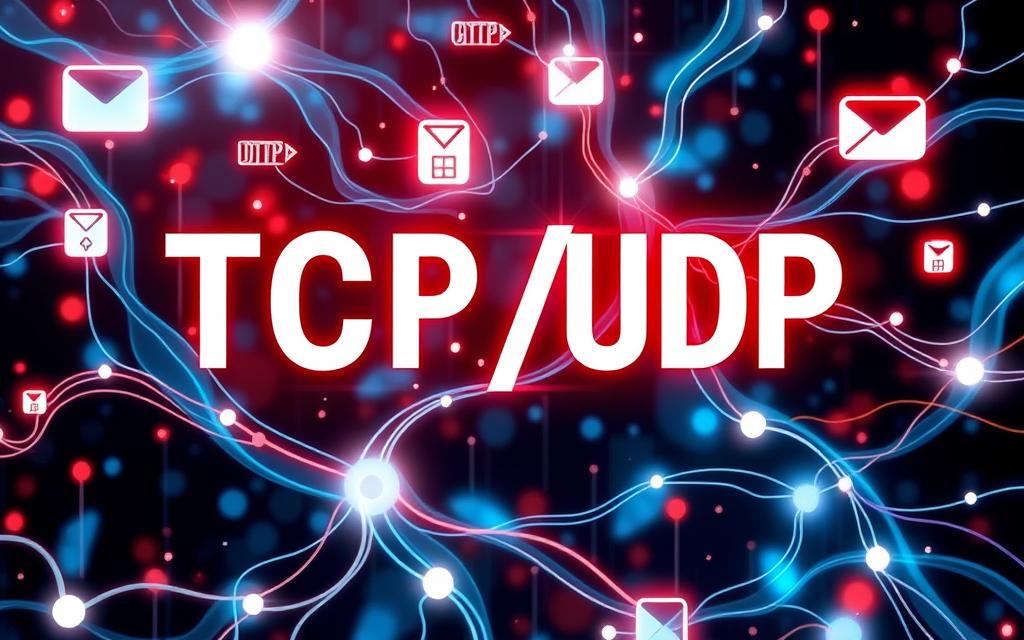
Commonly Used Logical Ports
The world of logical ports spans quite a range we often use. These ports help with various network communications. Each one has a special job, making sure we get the services we need. Knowing these ports is key for anyone working with networks or keeping them safe.
Overview of Popular Well-Known Ports
Well-known ports cover numbers from 0 to 1023. They’re important in the networking world because they work with common protocols. Below, you’ll see a table showing some key ports and what they do:
| Port Number | Protocol | Usage |
|---|---|---|
| 20 | FTP Data | Data transfer for FTP |
| 21 | FTP Command | Control commands for FTP |
| 22 | SSH | Secure Shell for remote login |
| 25 | SMTP | Simple Mail Transfer Protocol |
| 53 | DNS | Domain Name Service |
| 80 | HTTP | Web traffic – standard web pages |
| 443 | HTTPS | Secure web traffic |
Usage of Registered and Dynamic Ports
Registered ports go from 1024 to 49151. They’re used for specific applications not known by everyone. Dynamic ports, which are from 49152 to 65535, are for short-term use. They help client apps connect without issues. This range makes managing many connections at once easier.
Getting to know these common logical ports is crucial for network pros and fans. It helps in running services smoothly. And it’s a big part of keeping network conversations safe and sound.
Security Considerations for Logical Ports
Networked systems are more vital than ever, making port security Essential. Logical ports are like doors for online communication. But, they also have many weaknesses that hackers love to use. Knowing these weak spots helps us defend our systems from cyber attacks.
Common Vulnerabilities Associated with Ports
Logical ports, especially those in well-known and registered ranges, attract cybercriminals. The following vulnerabilities often target specific ports:
- File Transfer Protocol (FTP) – Port 21 is at risk of brute-force attacks and misuse of anonymous logins.
- Secure Shell (SSH) – Hackers can compromise Port 22 through stolen SSH keys and by guessing passwords.
- Telnet – Because it is unencrypted and old, Port 23 is easy for attackers to spoof and brute-force credentials.
- Simple Mail Transfer Protocol (SMTP) – Port 25 can be tricked into sending spam or faking addresses.
- Domain Name System (DNS) – Port 53 is vulnerable to overwhelming Denial of Service attacks.
- Server Message Block (SMB) – Ports 137, 139, and 445 are well known for the EternalBlue attack and password guessing.
- Web Traffic – Ports 80, 443, 8080, and 8443 often face web-based attacks like cross-site scripting and SQL injections.
Best Practices to Secure Logical Ports
To enhance port security, it’s crucial to follow these guidelines:
- Minimise Open Ports: Only keep essential ports open for business needs.
- Use Firewalls: Firewalls help screen online traffic and keep an eye on incoming connections.
- Regular Port Scanning: Schedule scans regularly to find and fix security holes.
- Implement Encryption: Encrypt data for private chats, especially on ports like 22 and 80.
- Disable Unused Ports: Switch off ports not in use to reduce risks.
- Monitoring and Logging: Keep detailed records and watch for odd activity to catch issues quickly.
- Conduct Penetration Testing: Test your security often to find and address vulnerabilities before attackers do.
How Logical Ports Enable Communication
Logical ports are key for effective communication in networked systems. They create specific pathways for data packets, making connections between devices or across networks easier. Protocols like TCP and UDP help send data quickly and reliably. This ensures apps work well everywhere, from local networks to the internet.
Data Transfer Mechanisms
Data transfer relies heavily on logical port functionality. Well-known ports, 0 to 1023, are used for important services like HTTP and HTTPS. These ports make sure web content is delivered without a hitch. Registered ports, 1024 to 49151, are for special applications. For example, MySQL databases use port 3306. This makes database interactions smooth. Dynamic or private ports, 49152 to 65535, are key for temporary connections, especially for outbound communications. They let apps choose ports when needed. Learn more about port types at this resource.
TCP ports are all about ordered data transmission. This is crucial for tasks that need stable connections. Meanwhile, UDP ports suit fast-paced activities like online gaming and video streaming. With 65,536 TCP and UDP ports each, managing data transfer becomes more efficient. This shows how crucial logical ports are for fulfilling our digital connectivity needs.
FAQ
How many logical ports are available on a computer?
A computer has 65,536 logical ports per protocol, meaning for both TCP and UDP. This gives it a wide range of 0 to 65,535 for network chats.
What is the definition of logical ports?
Logical ports are special numbers used in networking. They help computers identify services and move data between applications over the internet.
What is the difference between logical and physical ports?
Logical ports are used in software and networks for chatting between devices. Physical ports are actual connectors, like when you plug a cable into your router.
What are the ranges of port numbers?
Port numbers vary in three main groups. Well-known ports are from 0 to 1023 for common services like web browsing. Registered ports range from 1024 to 49,151 for certain apps. Then, there are dynamic/private ports from 49,152 to 65,535 for short-time connections.
How do logical ports facilitate communication in networking?
Logical ports make data sharing possible using protocols like TCP for sure connections and UDP for quicker, simpler sending. They are key for routing in networking.
What are some commonly used logical ports?
Frequent logical ports include port 80 for HTTP, and ports 20 and 21 for FTP. Port 25 is for SMTP. These are vital for the internet to function properly, with others reserved for special or brief uses.
What are the security considerations for logical ports?
It’s vital to keep logical ports safe from hackers who could sneak in via open ports. Secure them by keeping ports closed when not needed, using firewalls, and watching network traffic closely.
How do logical ports enable communication and data transfer?
Logical ports are like doors for sending and getting data. They help apps connect over both local and global networks smoothly, making digital communication possible.