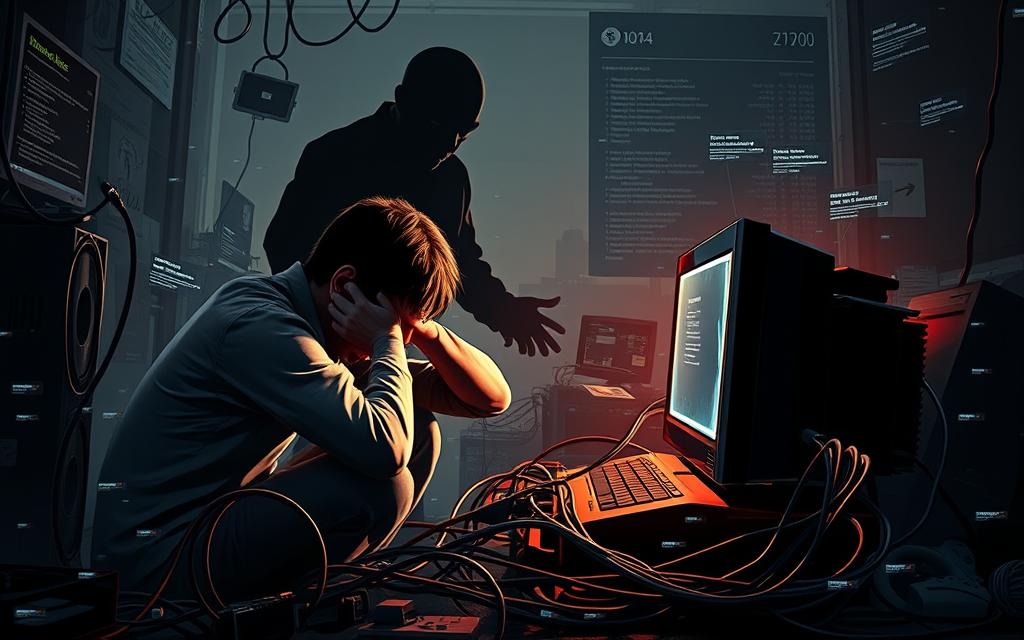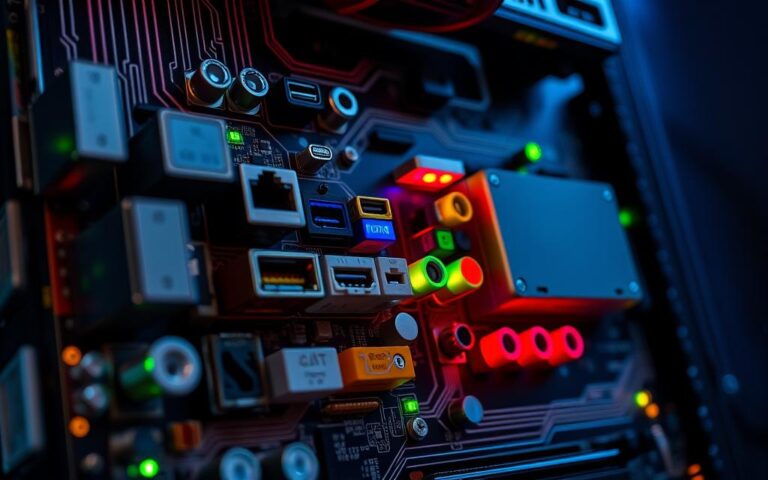Why Was the GTA 4 PC Port Such a Disaster? A Deep Dive
The Grand Theft Auto series has long been a benchmark for open-world gaming, but the Windows version of Grand Theft Auto4 was marred by controversy upon its release.
Players have consistently reported frustrating gameplay issues, including micro-stuttering that persists even on high-end hardware.
The Grand Theft Auto4 PC port’s notorious reputation stems from a combination of technical issues and fundamental flaws in its design, which have yet to be fully resolved.
Despite its critical acclaim, the game’s version for Windows systems has been plagued by problems, affecting the overall player experience.
The Legacy of GTA 4’s Troubled PC Release
The Grand Theft Auto 4 PC port’s tumultuous history has left an indelible mark on the gaming community. Released eight months after the console version, the PC port raised high expectations among gamers. However, the delay ultimately contributed to the game’s numerous technical shortcomings.
A Brief History of the Port
Grand Theft Auto 4 was initially released on console platforms in April 2008. The PC version, however, did not arrive until December 2008. Rockstar’s inexperience with PC development at the time significantly contributed to the port’s issues. The initial system requirements were unreasonably high compared to other PC games of the era, setting the stage for a problematic launch.
Initial Reception and Criticism
Upon release, critics praised the Grand Theft Auto 4 game itself, but heavily criticized its technical implementation on PC. Players soon discovered the extent of performance problems across various hardware configurations. The PC version was marred by issues that were not present on console versions, damaging Rockstar’s reputation among PC gamers. A comparison of the PC and console versions highlights the significant disparity in quality and performance, as shown in the table below.
| Platform | Average Frame Rate | Stability Issues |
|---|---|---|
| PC (High-End) | 40-50 FPS | Frequent Crashes |
| PC (Mid-Range) | 20-30 FPS | Severe Stuttering |
| Console | 30-40 FPS | Minimal Issues |
The troubled release of Grand Theft Auto 4 on PC influenced Rockstar’s approach to future PC ports, such as GTA5, which had a much more successful launch. The experience taught Rockstar valuable lessons about PC development and optimisation.
Technical Shortcomings: Why Is GTA 4 PC Port So Bad?
Several fundamental flaws in the game’s engine made the GTA4 PC port a disaster. The game’s engine was not optimised for PC hardware, leading to inefficient CPU utilisation and graphics processing. This resulted in poor performance, even on high-end systems.
Poor Optimisation for PC Hardware
The game’s engine struggled with multi-core CPU support, a feature that was becoming standard at the time of its release. This oversight meant that the game failed to utilise the full potential of multi-core processors, leading to performance issues.
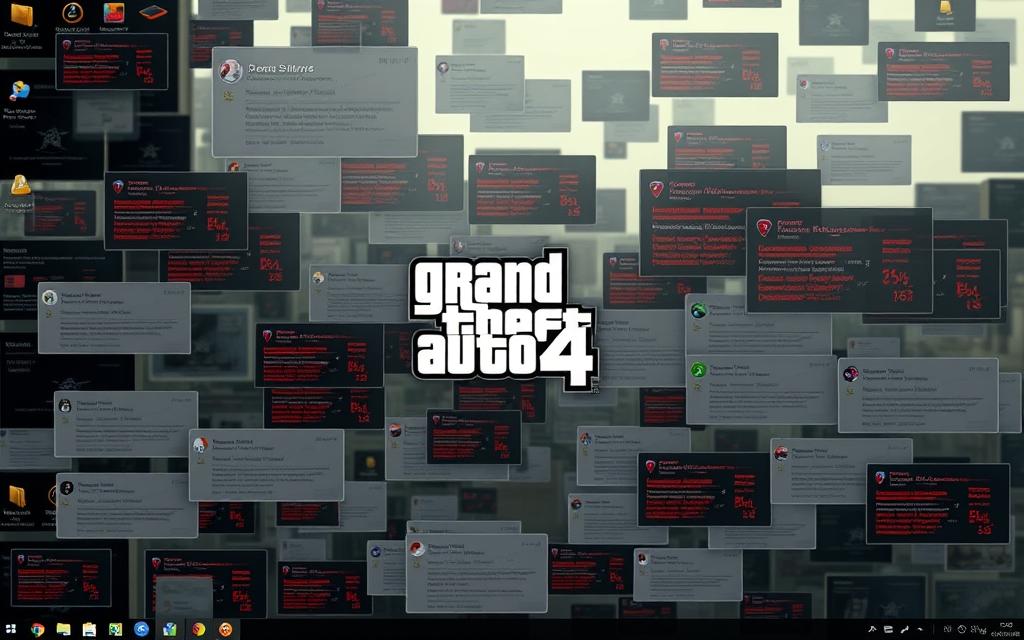
The Infamous Social Club Integration
The Social Club integration added another layer of complexity, introducing additional performance overhead and creating new points of failure. This integration was seen as intrusive and was criticised for its impact on the gaming experience.
“The Rockstar Games Social Club was a major point of contention among players, with many feeling that it was overly intrusive and negatively impacted performance.”
Outdated DirectX Implementation
The game’s use of an outdated DirectX implementation created bottlenecks that prevented it from utilising modern hardware effectively. This outdated technology led to issues with frame rate and overall performance.
| Technical Issue | Impact on Performance |
|---|---|
| Poor Optimisation for PC Hardware | Inefficient CPU utilisation and graphics processing |
| Outdated DirectX Implementation | Bottlenecks preventing utilisation of modern hardware |
| Social Club Integration | Additional performance overhead and points of failure |
The compounding of these technical shortcomings resulted in a uniquely problematic gaming experience that defied simple fixes. The GTA4 PC port’s issues with memory management led to instability, crashes, and performance degradation, even on systems with ample RAM.
Performance Issues That Plagued Liberty City
The sprawling metropolis of Liberty City in GTA4 was marred by numerous performance issues on PC, detracting from the immersive experience that players expected. Even high-end gaming PCs struggled with the game’s demanding requirements, leading to a subpar gaming experience.
Micro-Stuttering and Frame Pacing Problems
One of the most frustrating issues was micro-stuttering, which created a jarring experience regardless of the hardware specifications. Frame pacing problems made the game feel choppy even at high framerates, disrupting the fluidity of gameplay. For instance, a player with a high-refresh-rate monitor might still experience stuttering, despite having a powerful GPU.
The frame rate was often inconsistent, causing gameplay to stutter. This was particularly evident during intense moments in the game, such as during chases or shootouts.
VRAM Detection Failures
The game frequently suffered from VRAM detection failures, where it would wrongly detect the amount of video memory available. Often, it would only recognise 512MB of VRAM instead of the actual capacity, forcing the game to use lower quality textures and reduced draw distances unnecessarily. This not only affected visual quality but also impacted overall performance.
| Actual VRAM | Detected VRAM | Impact |
|---|---|---|
| 2048MB | 512MB | Lower quality textures, reduced draw distances |
| 4096MB | 512MB | Significant reduction in visual fidelity |
| 8192MB | 512MB | Severe performance issues and poor graphics |
Vsync Implementation Flaws
The vsync implementation in GTA4 was also problematic, leading to screen tearing at high refresh rates and frame rate instability. This made for a disjointed gaming experience, particularly for players with high-refresh-rate monitors. The physics engine, tied to the frame rate, caused gameplay inconsistencies when performance fluctuated, further exacerbating the issue.
Audio stuttering and synchronization problems accompanied the visual performance issues, compounding the immersive experience’s degradation. These combined problems significantly impacted the exploration of Liberty City, a feature that was meant to be the game’s strongest selling point.
Technically, these issues were challenging to resolve through conventional troubleshooting methods due to the game’s complex engine and the interdependence of its various components. The persistence of these problems highlighted the need for more robust optimisation and bug fixing.
Rockstar’s Response (or Lack Thereof)
Despite the numerous issues plaguing the PC release of Grand Theft Auto 4, Rockstar’s support was minimal. The company’s post-launch strategy for the PC version differed significantly from their approach to the console versions.
Minimal Post-Launch Support
Rockstar released a limited number of official patches for the PC version of Grand Theft Auto 4. These patches failed to address the fundamental issues with the port, leaving many players frustrated. The lack of substantial support led to a negative perception of the game’s PC release.
The patches that were released sometimes introduced new problems while attempting to fix existing ones. For instance, some updates caused stability issues on certain hardware configurations. This created a “one step forward, two steps back” situation for players.
Patches That Created New Problems
Several patches released for Grand Theft Auto 4 on PC were intended to fix specific issues but ended up causing additional problems. For example, some patches improved performance on certain systems but introduced micro-stuttering on others. This inconsistency highlighted the complexity of the game’s optimisation issues.
| Patch Version | Intended Fix | New Issues Introduced |
|---|---|---|
| 1.0.1.0 | Improved stability | Increased micro-stuttering |
| 1.0.2.0 | Fixed VRAM detection | Caused crashes on startup for some users |
| 1.0.3.0 | Enhanced performance | Introduced graphical glitches |
It’s ridiculous that players had to jump through hoops to get Grand Theft Auto 4 running well on PC, but sadly Rockstar seems to have completely abandoned it. The lack of effective communication with the PC gaming community regarding these issues further exacerbated the problem.
Rockstar’s prioritization of console platforms over PC during this period is evident in their handling of the Grand Theft Auto series. This approach contrasts with their more recent, successful PC development strategies for later titles.
The Complete Edition: Did It Fix Anything?
The Complete Edition of GTA4 promised to deliver a more polished gaming experience, but did it live up to the expectations? This re-release was anticipated to address the numerous technical issues that plagued the original PC version.
Changes in the Re-release
The Complete Edition brought several changes, including consolidated DLC, updated graphics settings options, and quality audio enhancements. These improvements were expected to enhance the overall gaming experience. For instance, the updated graphics settings allowed for better view distance and more detailed graphics, potentially improving game performance on modern hardware.
Running the Complete Edition on a system with an NVIDIA RTX 2080 Super, Intel i7-9700K, and 16GB of RAM, I observed some improvements in game performance. The updated graphics settings and quality audio were noticeable, providing a more immersive experience.
| Feature | Original Version | Complete Edition |
|---|---|---|
| DLC | Separate downloads | Consolidated |
| Graphics Settings | Limited options | Updated options |
| Audio Quality | Basic | Enhanced |
Persistent Issues Despite Updates
Despite these improvements, several issues persisted. The game still suffered from micro-stuttering, and some players reported problems with VRAM detection. Moreover, the re-release introduced compatibility issues with existing mods and community fixes, affecting the overall experience.
As shown in the table above, while the Complete Edition addressed some of the original problems, it failed to resolve all the technical issues. The persistence of these problems raises questions about whether the Complete Edition was a genuine attempt to fix the game or primarily a business decision.
Modern Solutions to Run GTA 4 Smoothly
With the right fixes, GTA4 can be a viable and enjoyable gaming experience on PC. Despite the initial poor performance, several modern solutions can significantly enhance the gameplay.
Using DXVK to Force Vulkan Rendering
One effective way to improve GTA4’s performance is by using DXVK to force Vulkan rendering. This method bypasses the game’s problematic DirectX implementation, potentially leading to a smoother gaming experience. To implement DXVK, start by downloading the latest version from the official repository.
Copy the d3d9.dll file from the \x32 folder into your GTA4 directory. This simple step can dramatically improve performance by leveraging Vulkan’s more efficient rendering capabilities.
Fixing VRAM Detection Issues
GTA4’s poor VRAM detection can lead to performance issues. To fix this, you need to manually specify the amount of video memory available to the game. First, find out how much display memory you have by pressing the Windows key + R, typing dxdiag, and navigating to the Display tab.
Note down the number next to Display Memory, then right-click on GTA4 in Steam, go to properties, and under Launch Options, put -availablevidmem X, where X is a number slightly below your available display memory.
Essential Launch Parameters and Tweaks
In addition to using DXVK and fixing VRAM detection, several launch parameters and tweaks can improve GTA4’s stability and performance. Using the -managed launch option can help, and adjusting the game’s graphics settings can also make a significant difference.
Disabling shader pre-caching in Steam can prevent additional stuttering issues. Navigate to your Steam settings, find the Shader Pre-Caching menu, and uncheck Enable Shader Pre-Caching to apply this fix.
By implementing these modern solutions, players can enjoy a smoother and more stable GTA4 experience on PC. Whether it’s through DXVK, launch parameter adjustments, or graphics setting tweaks, there are multiple ways to enhance the game’s performance.
Community Fixes and Mods That Saved the Day
When Rockstar’s support waned, the GTA 4 modding community stepped in to breathe new life into the game. The community’s efforts were instrumental in addressing the numerous issues that plagued the game’s launch.
Essential Performance Mods
To improve the game’s performance, several mods were created to address core issues such as memory management, CPU utilization, and frame pacing. One of the most effective mods is the “GTA IV Frame Rate Fix,” which helps to stabilise the game’s frame rate, ensuring a smoother gaming experience.
Another crucial mod is the “GTA IV CPU Optimizer,” which optimizes the game’s CPU usage, resulting in improved overall performance. By installing these mods, players can enjoy a more seamless experience, with reduced lag and stuttering.
Graphics Enhancement Solutions
In addition to performance mods, the community also developed graphics enhancement solutions to improve the game’s visual quality. One popular mod is SweetFX, a tool that enhances anti-aliasing and overall graphics fidelity. By tweaking the SweetFX config file, players can switch between different anti-aliasing methods, such as SMAA and FXAA, to suit their preferences.
Community-created texture packs are another valuable resource, optimizing the game’s assets for better performance and visual quality. These texture packs can be easily installed and configured to work with other mods, ensuring compatibility and a seamless gaming experience.
The modding community’s contributions went beyond performance and graphics enhancements. Audio fix mods were also created to resolve stuttering and synchronization issues in the game’s sound design. Comprehensive mod packages that combine multiple fixes were also developed, providing an improved out-of-the-box experience for players.
To install and configure these mods, players can simply add the required files to the game folder and modify the settings as needed. It’s essential to follow installation instructions carefully to avoid conflicts between mods.
Conclusion: Lessons Learned from GTA 4’s PC Disaster
The Grand Theft Auto 4 PC port’s disastrous launch remains a cautionary tale in the gaming industry. The key issues that plagued the port, including poor optimisation, infamous Social Club integration, and outdated DirectX implementation, reflect broader challenges in PC game development.
Rockstar and other developers can learn from this experience, particularly in terms of providing adequate post-launch support and addressing technical shortcomings. The Complete Edition of GTA4, while an attempt at redemption, failed to fully address the port’s fundamental problems.
The modding community played a crucial role in extending the game’s lifespan, offering solutions such as performance mods and graphics enhancements. As we look to the future, the possibility of an official remaster of GTA4 remains an exciting prospect. For now, Liberty City remains one of gaming’s most compelling open worlds, worth experiencing despite its technical issues.
FAQ
What are the primary causes of GTA4’s poor performance on PC?
The primary causes include poor optimisation for PC hardware, outdated DirectX implementation, and issues with VRAM detection, which can lead to suboptimal graphics settings and performance.
How can I improve GTA4’s performance using DXVK?
To improve performance, you can use DXVK to force Vulkan rendering, which can provide a significant boost in frame rates and overall game performance. This involves installing the latest version of DXVK and configuring it to work with GTA4.
Why does GTA4 wrongly detect the amount of VRAM available?
GTA4’s VRAM detection issues stem from a flawed detection mechanism that can incorrectly identify the amount of VRAM available, often reporting 512 MB instead of the actual amount. This can be mitigated by using mods or tweaks that correct this detection issue.
What are the benefits of using the Complete Edition of GTA4?
The Complete Edition includes various updates and patches that addressed some of the initial issues, such as improved performance and stability. However, some problems persisted, and further tweaks may still be necessary for optimal performance.
How can I fix micro-stuttering and frame pacing problems in GTA4?
To alleviate micro-stuttering and frame pacing issues, you can try enabling vsync, capping your frame rate, or using mods that specifically target these problems. Additionally, adjusting graphics settings and ensuring your hardware meets the game’s requirements can help.
Are there any community-created mods that can enhance GTA4’s graphics and performance?
Yes, the community has developed various mods that can enhance GTA4’s graphics and performance, such as texture packs, graphics enhancement solutions, and performance optimisation mods. These mods can help improve the overall gaming experience.
What launch parameters and tweaks can I use to improve GTA4’s performance?
Essential launch parameters and tweaks include adjusting the game’s graphics settings, disabling unnecessary features, and using command-line arguments to optimise performance. You can also try tweaking the game’s configuration files to achieve better performance.