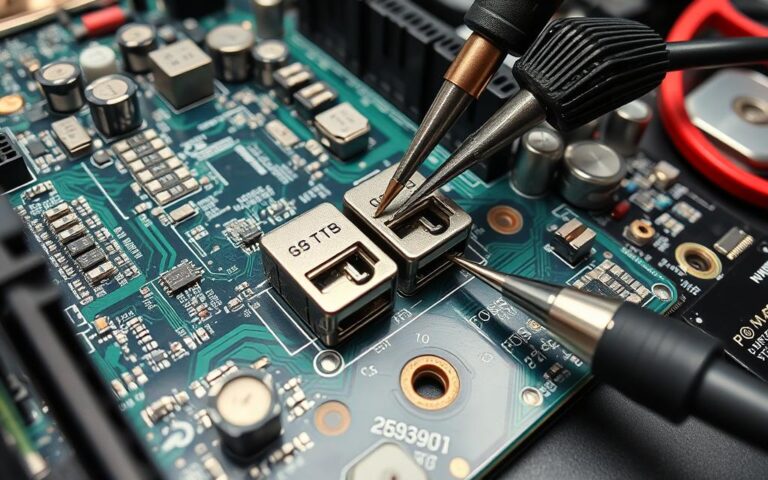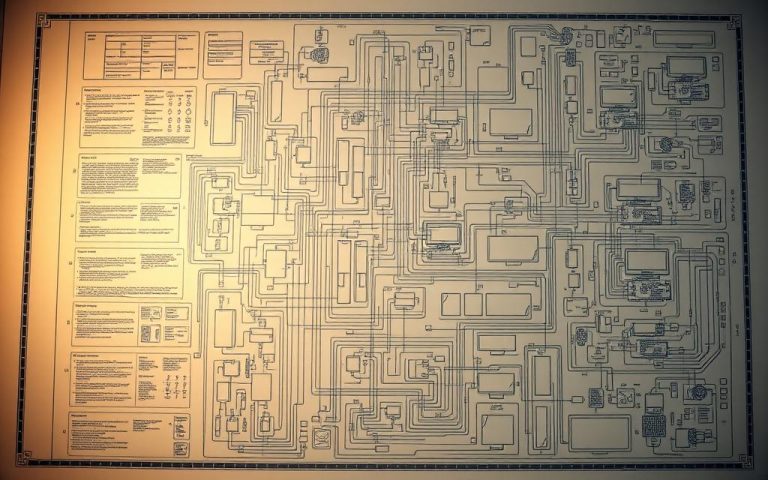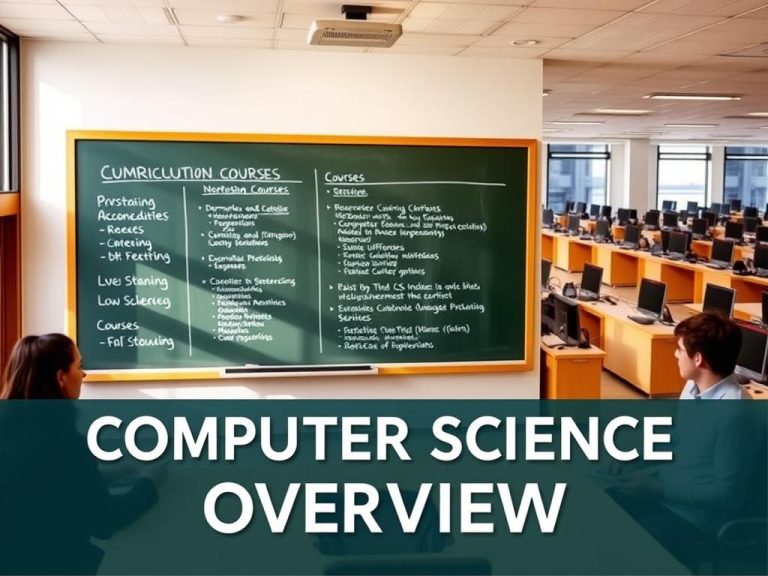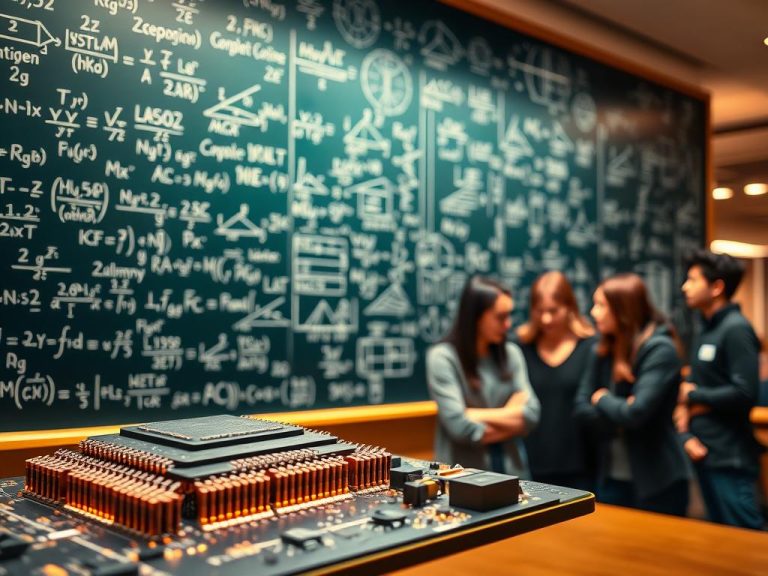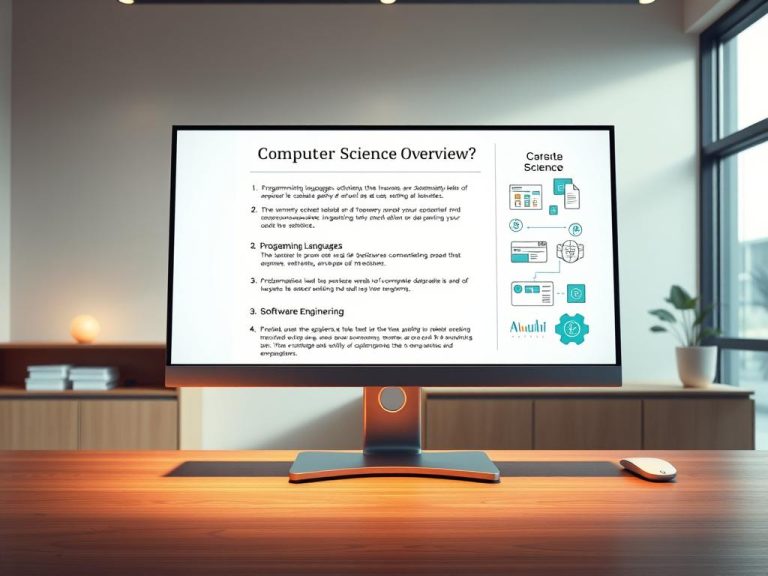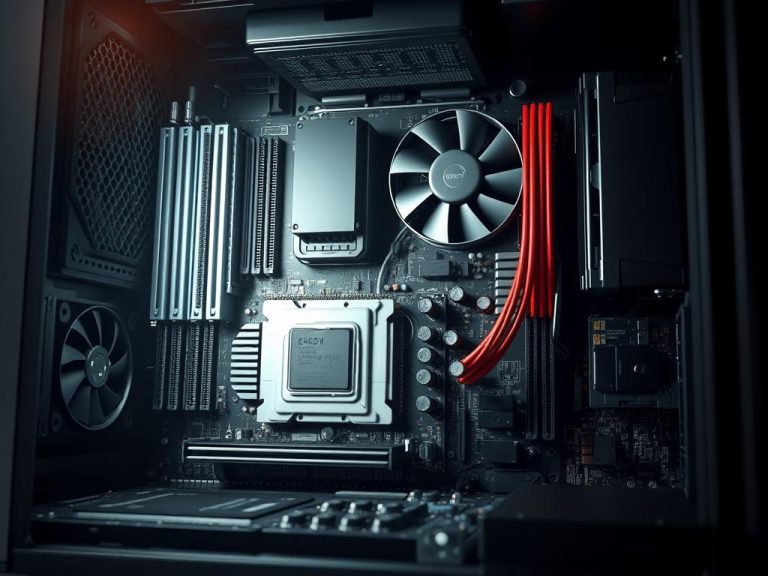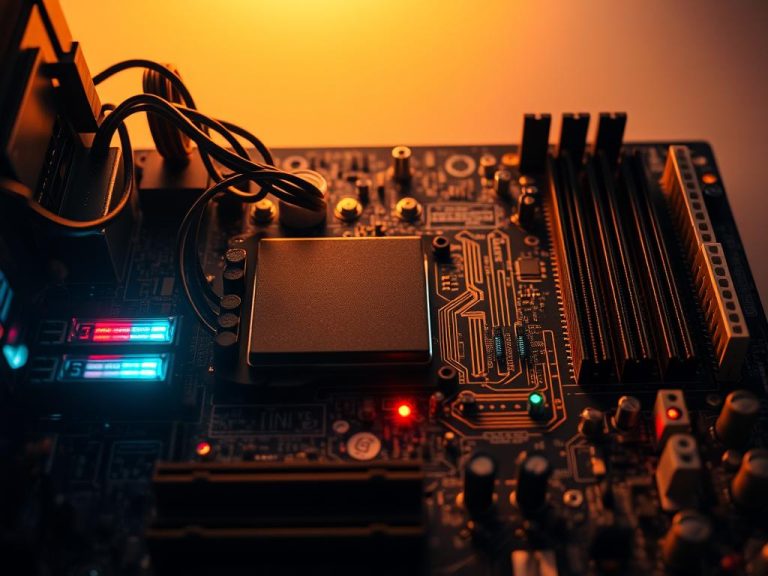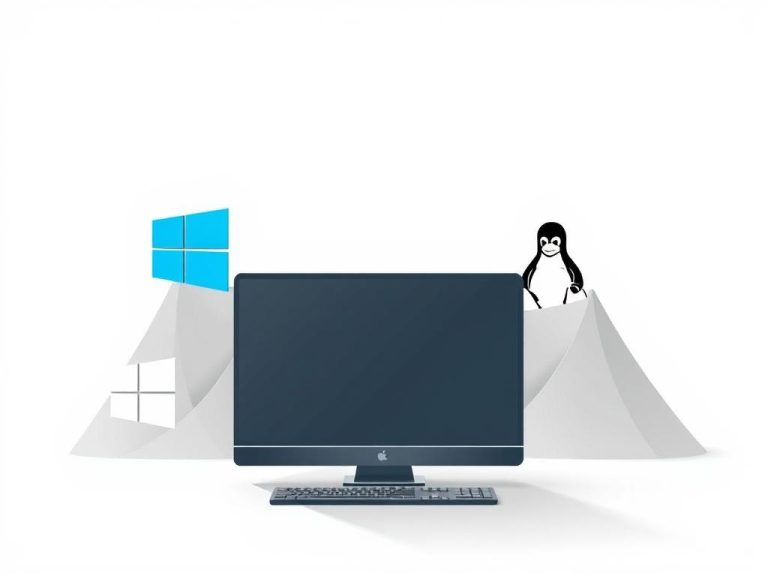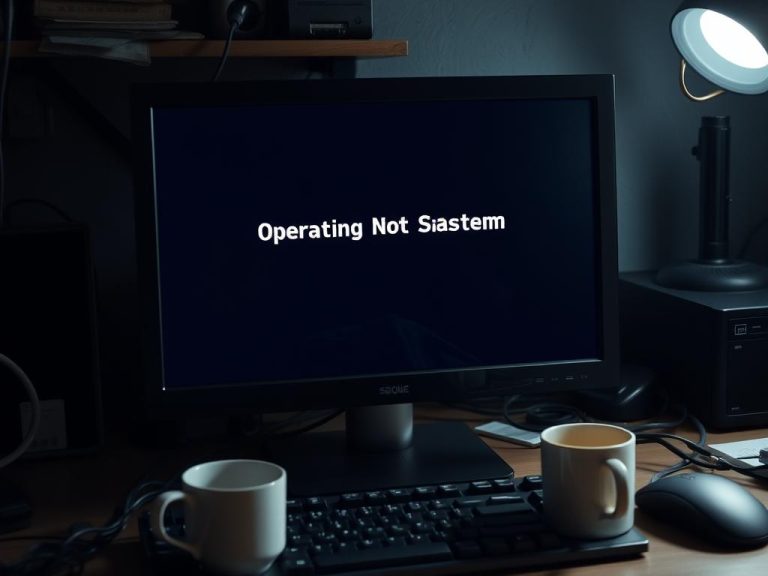Computer Science
Computer Hardware
-
What is Computer Hardware? A Simple Explanation
Every computing system relies on physical parts to function. These tangible elements, known as computer hardware, include both internal and external components. From powerful processors to everyday peripherals, they work together to enable processing, storage, and output. Key pieces like the CPU, RAM, and storage drives form the core of any device. Modern applications extend…
-
Understanding Computer Hardware Peripherals
Modern technology relies on external devices to enhance a system’s capabilities. These tools act as bridges between users and digital processing, making tasks smoother and more efficient. From keyboards to printers, these components serve critical functions in homes and offices. They expand a machine’s potential, enabling everything from document creation to high-quality video playback. Sydney…
-
The Three Essential Hardware Components of a Computer
Just like the human body relies on vital organs, a computer depends on core hardware elements to function efficiently. Recognizing these components helps troubleshoot issues, optimize performance, and extend the system’s lifespan. From HP desktops to custom-built rigs, every machine relies on three foundational parts: the CPU, RAM, and storage. The CPU acts as the…
-
Step-by-Step Guide to Adding New Hardware to Your Computer
Upgrading your computer’s hardware can be thrilling for tech lovers. It breathes new life into systems, boosting performance and features1. About 70% of PC builders prefer making their own systems2. Most find computer upgrades easier than expected2. Success in hardware installation comes from understanding basics and following a methodical approach. Clever hardware upgrades can boost…
-
How to Test Your Computer’s Hardware Performance
Computer performance testing helps users understand and improve their system’s capabilities. Hardware benchmarking assesses a computer’s efficiency and identifies areas for enhancement1. Modern computers rely on complex hardware components that affect speed and responsiveness. Processor speed, measured in MHz and GHz, indicates CPU cycles per second1. For optimal Windows performance, processor speeds should exceed 1.5GHz2….
-
What Is Internal Hardware in a Computer? A Detailed Guide
Computer internal hardware forms the physical core of digital computation. These vital PC parts enable modern tech systems to function1. Grasping how internal hardware works is key to understanding digital devices2. The global computer hardware market is growing fast. It’s set for significant expansion and tech advancements1. Modern systems now use complex parts to boost…
Computer Networks
Computer Systems
-
How to Check If Your Computer Is 32-Bit or 64-Bit
Knowing whether your device runs on a 32-bit or 64-bit operating system is crucial for software compatibility and hardware upgrades. Modern applications often require a 64-bit architecture for optimal performance, especially when handling multitasking or large memory usage. Windows 11 exclusively supports 64-bit, while Windows 10 will reach end-of-support in October 2025. Most processors manufactured…
-
Understanding Computer System Validation & Its Importance
In regulated industries like pharmaceuticals and healthcare, computer system validation ensures digital tools meet strict requirements. This process verifies that software operates reliably, safeguarding data integrity and patient safety. Regulations such as 21 CFR Part 11 and EU Annex 11 mandate validation to prevent costly FDA penalties—averaging $2.4B for non-compliance. Properly validated systems maintain accurate…
-
Can a Computer Function Without an Operating System?
Early computing relied on manual processes before modern operating systems existed. Machines like ENIAC used plug boards for calculations, requiring physical rewiring for each task. These massive devices performed single operations at a time, lacking the flexibility we expect today. Modern hardware still boots using BIOS firmware, but this basic system handles only startup checks….
-
How to Boot a Computer Without an Operating System
Booting a computer without an operating system is a vital skill for tech enthusiasts. Firmware is the first software that runs on a system’s central processing unit. It’s crucial in this process. Powering on a computer can enter the BIOS setup without an OS. This shows a working motherboard and power supply. You’ll often see…
-
Which Is the Best Operating System for Your Computer?
Choosing the right operating system is crucial for optimal computer performance. Several powerful contenders compete for digital supremacy1. Understanding OS nuances can greatly impact your computing efficiency and satisfaction. Today’s users can choose from Windows 11, macOS Sequoia, ChromeOS, and Ubuntu Linux. Each platform offers unique strengths for different needs. Selecting an operating system requires…
-
Why Does My Computer Say “Operating System Not Found”? Fix It Now
An “operating system not found” error can be alarming. It appears during startup, blocking access to your files and work1. This error indicates a serious problem with your computer’s boot process. Boot problems can arise from various technical issues. These range from simple connection mishaps to complex hardware failures. The error means your computer can’t…